Replacing the Micro SD Card on an MM200 Display
1.Power down and unplug the HDMI cable and power connections from the MM200.
See Powering Up and Powering Down for instructions on how to turn the Operating System off on your MM200.
2.Ground oneself to a proper earthing ground to eliminate the possibility of electrostatic discharge. (Electrostatic discharge may seriously damage components of the MM100).
3.With the MM200's label facing upward (screen facing downward) there should be an opening on the back side for accessing the SD card from the back
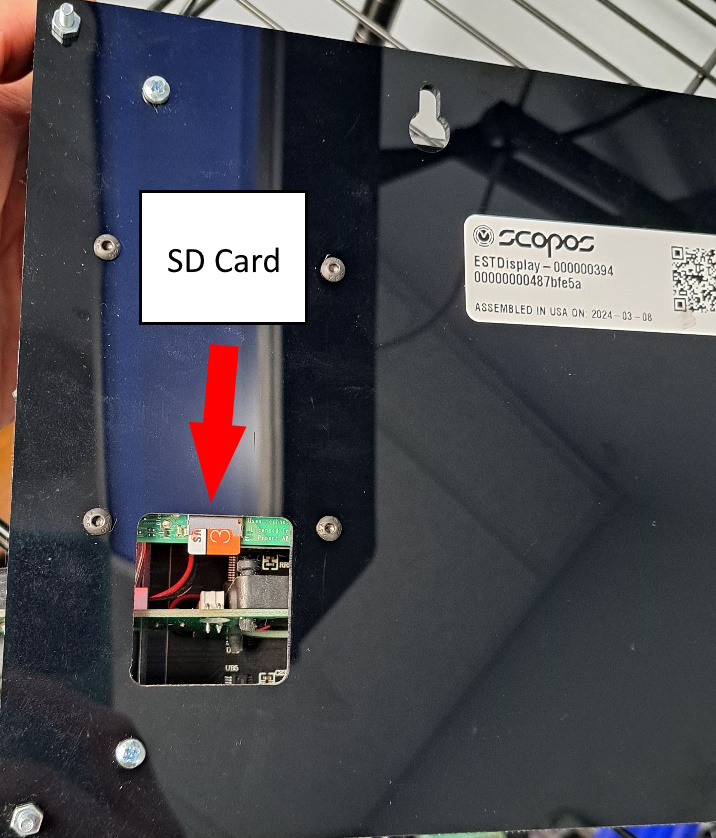
4.Carefully slide out the old SD card and insert the new one. Be sure not to bend the card when removing or inserting, and make sure it is seated in all the way when finished.
5.Replace the HDMI (if applicable) and power connections to the MM200.
6.Boot the MM200 to check functionality.
NOTE: When the MM200 first boots, a Scopos screen should appear on the LED screen.
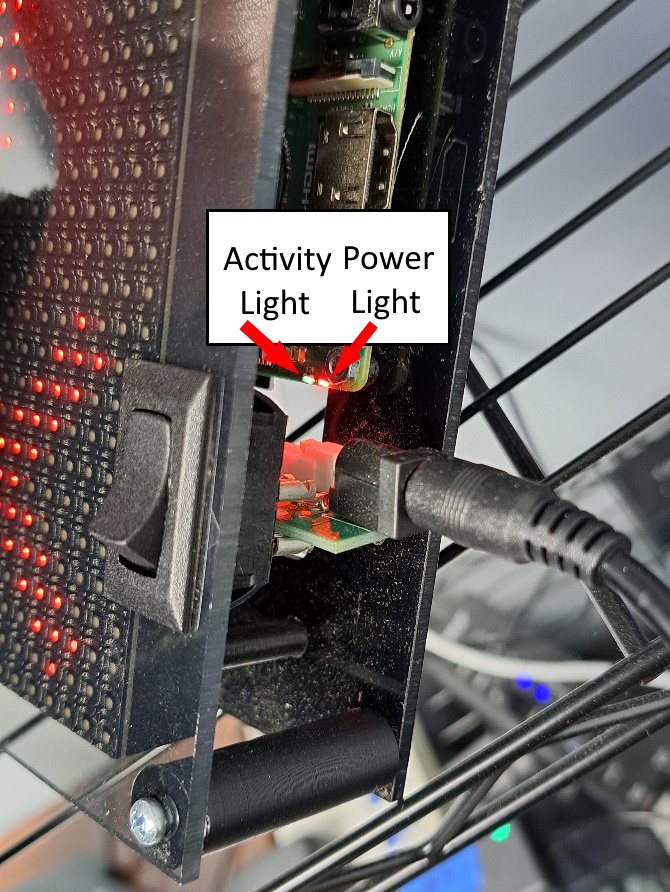
7.Run the Take Ownership process on the Range Timer again using your Take Ownership USB.