The Maintenance Form allows you to perform basic maintenance operations on the Monitor and paired Target. Such as rebooting, powering down, calibrating elements of the target, or setting the tape feed advance length.
Accessing the Maintenance Form
To access the Maintenance, from the Home Screen select Menu -> Advance -> Maintenance
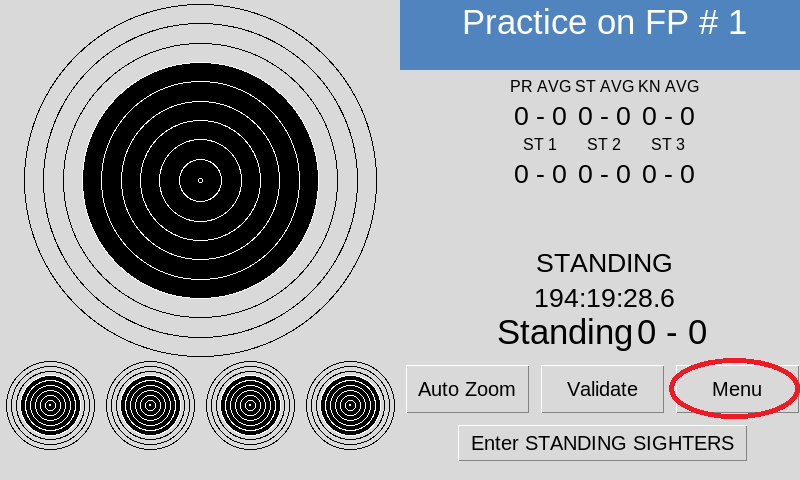
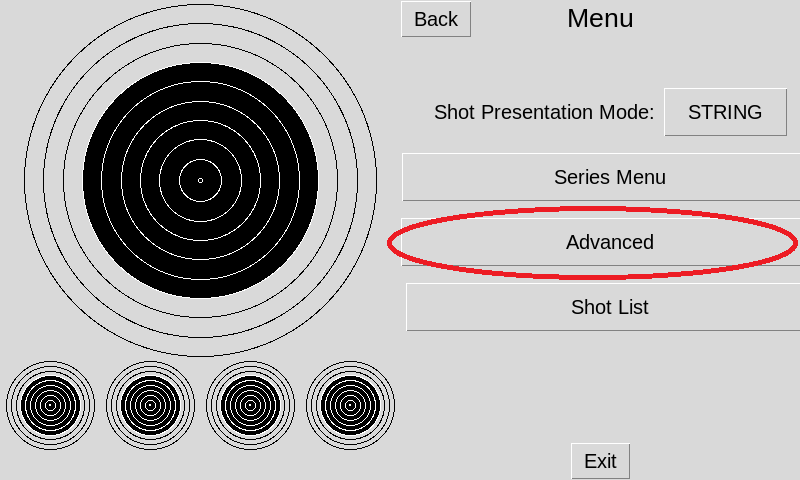
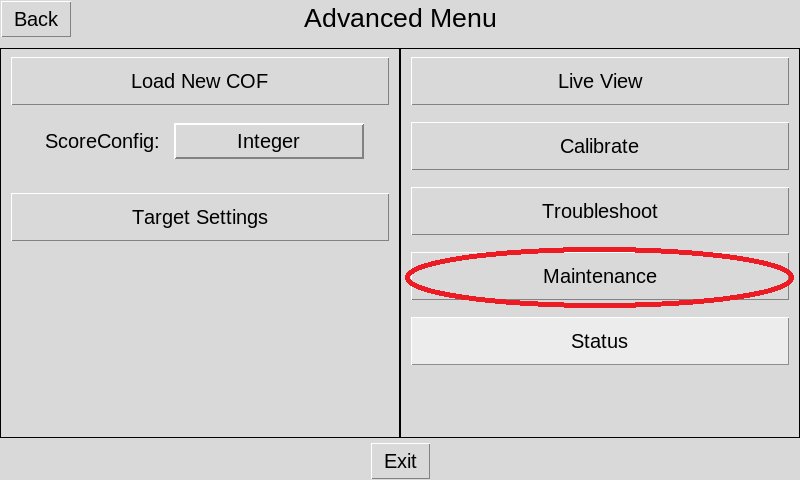
For security reasons, the Maintenance Form is only available when the Monitor and paired Target are in Practice mode.
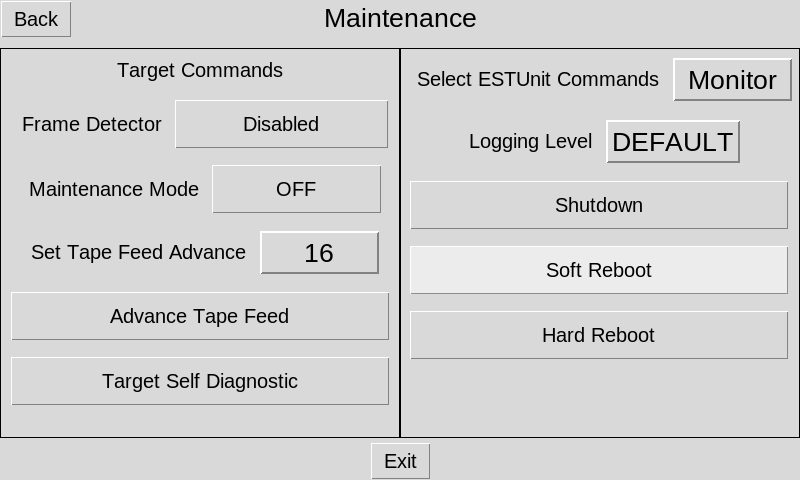
Maintenance Form Operations
Target Commands
On the left half of the Maintenance Screen, these only apply to the paired Target.
•Frame Hit Detection can be enabled or disabled.
•The standard advance of the tape feed may be set. These values are in mm. For practice, the default advance is 16mm.
•Tapping the "Advance Tape Feed" button will advance the tape feed on the Target.
•Tapping the "Target Self Diagnostic" button will re-calculate the camera's internal values for optimum scoring.
EST Unit Commands
On the right half of the Maintenance Screen, these apply to the Monitor, the paired Target, or both. Depending on the selection.
•Logging levels can be set to Default (a.k.a Error), Info, or Debug. It is generally best to keep the logging levels set to Default.
•The "Shutdown" button will turn the operating system off. This command, after being issued, is purposefully delayed by 60s. Power will have to be turned off separately.
•The "Soft Reboot" button will restart the daemon process.
•The "Hard Reboot" button will restart the operating system. This command, after being issued, is purposefully delayed by 60s.
See Also