Barcode labels are small "return address" size labels that are printed from within Orion. These labels contain information about a specific shooter, the position, and series. By affixing the label to an Orion target, Orion will automatically assign the target to the correct athlete when the target is scanned and loaded.
To correctly use barcode labels, they must be affixed to the target or scorecard in the correct location. In general, barcode labels should be placed in the upper right corner of the target. On Orion targets, place the barcode label over the printed competitor number box.
Barcode Labels on Targets
Scanner-Only Targets:
Place the regular barcode label over the competitor number box printed near the top right side of the target. Keep the barcode label above the reference line (the horizontal line near the top of the target).
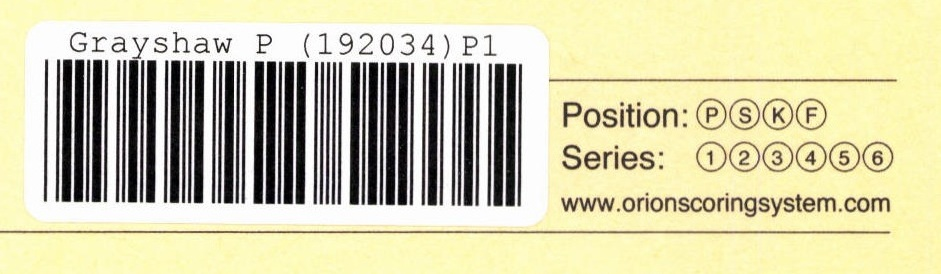
Large-Format Targets:
All targets (Excluding 100yd. Conventional Rifle 3 Bull Target):
•Place the large barcode label in the upper right-hand corner in the box that says "Competitor Label".
100yd. Conventional Rifle 3 Bull Target:
•Place the large barcode label in the "Competitor Label" box to the right, just below the Sighter bull.
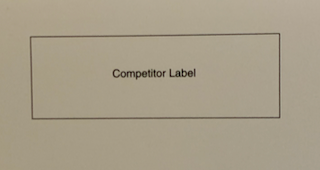
Barcode Labels on Scorecards
Place the regular barcode label over the competitor number box printed near the top right side of the target.
Barcode labels for BB Test scorecards are applied in the same fashion.

See Also:
Printing and using Generic Barcode Labels
Printing and using course of fire specific barcode labels
What size barcode labels do I Use?