Replacing the Micro SD Card on NC Model Targets
1.Power down your target, through Orion if possible. If the target is unresponsive (probably the reason you are reading this page), just flip off the power switch on the back of the target.
2.Locate the SD card on the back of the target. It is located in a recess just above and in front of the power switch on the left side of the target as you are facing the front.
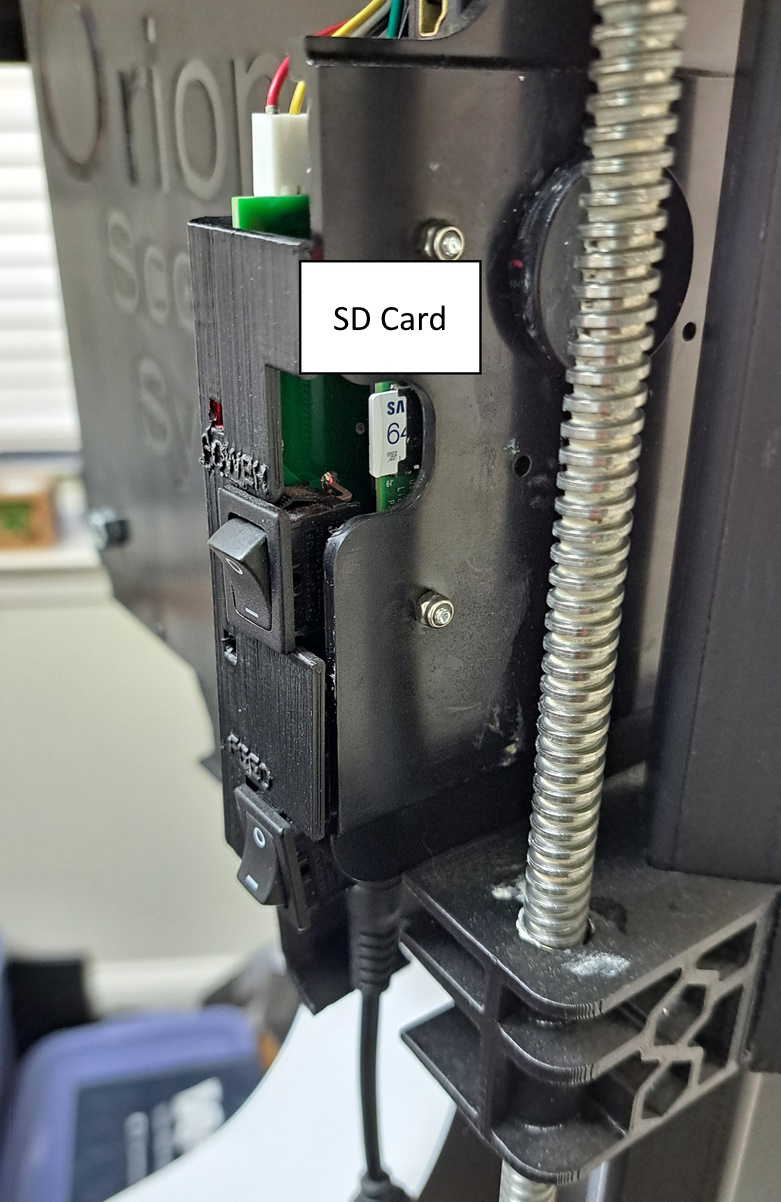
3.Carefully slide out the old SD card and insert the new one. BE VERY CAREFUL not to bend the card when removing or inserting, and make sure it is seated in all the way when finished. Try not to drop the card inside the target.
4.Turn the target back on. Observe the lights of the target above the SD card. You should see the red power light and the green light should begin randomly blinking.
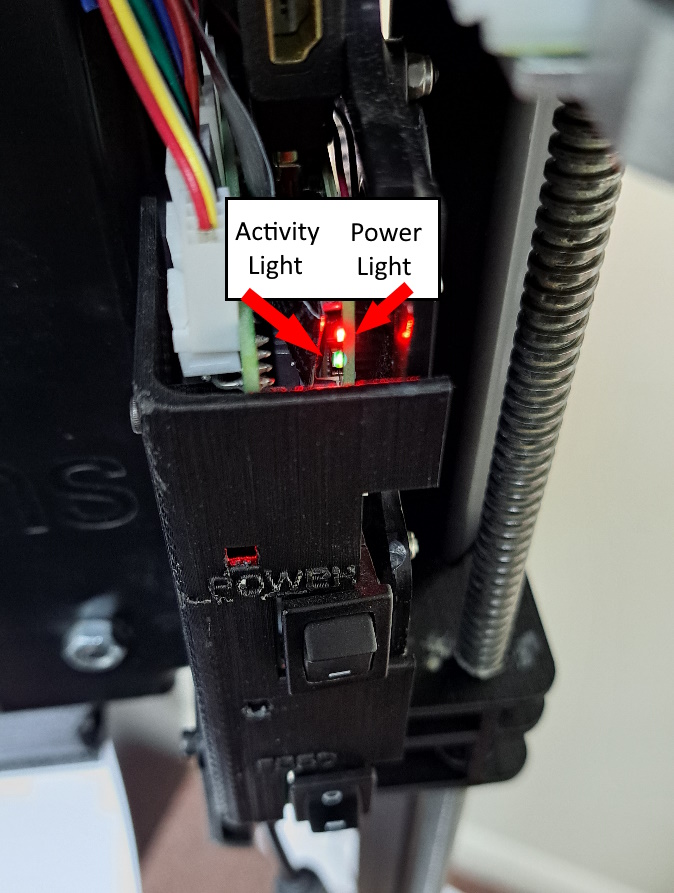
5.Run the Take Ownership process on the Target again using your Take Ownership USB.