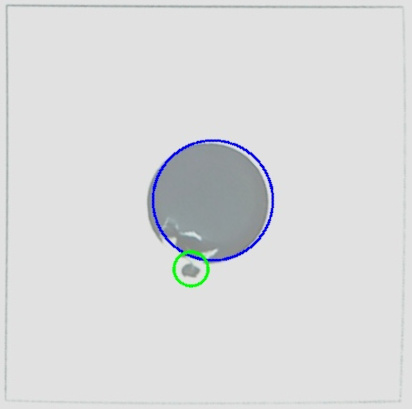A double loaded shot is one in which the athlete loads two pellets at once. When fired, there will typically be two bullet holes, both of them low, and one lower than the other. By rule, the highest value of the two shots should count, with the lower valued shot nullified. Athena is programmed to only locate one fired shot on the target at once. As such, when two pellets hit the target the Stat Officer may need to validate and correct the scored shot's location.
Responsibilities of the Athlete Firing on the Target
If an athlete shooting on an Athena target suspects they fired a double loaded pellet they should immediate press the Validate button on their Monitor. If confirmed (there are two bullet holes with only one of them scored), they should immediately alert the Range Officer. The Range Officer will then take the issue to the Stat Officer to adjudicate the issue.
Responsibilities of the Range Officer and Statistical Officer
To confirm or deny a double loaded shot, the range officer will have to inspect the shot in the validate screen either on the athletes monitor or within Orion (Click here to see how to view and correct a shot's location in Orion).
The validation image will show the two holes created, as demonstrated below, and the Stat Officer can correct the shot accordingly. Always check the rulebook you are running your match under, typically though the higher of the two shot holes is counted, and the lower shot hole is nullified.
Immediately, the Range Officer should ask the Statistical Officer to validate the shot, and, if needed, edit the shot. Once the Statistical Officer (the person running Orion) completes this task, the shot will be updated on the Athlete's Monitor. The Range Officer then tells the athlete to continue shooting.
An Incident Report should be completed by the Range Officer regardless.