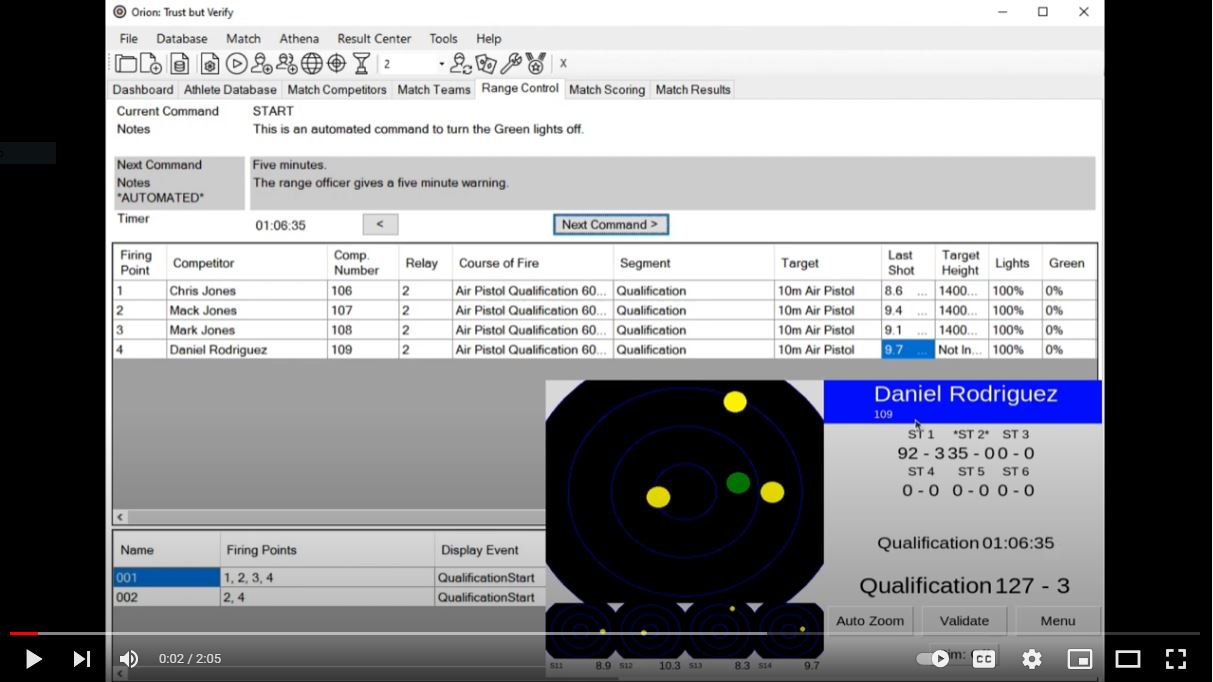To edit an Athena scored shot, to delete a shot, or to insert a shot use the Athena Edit Shot Form.
In order to perform any shot edit function the corresponding Target must be turned on.
Opening the Athena Edit Shot Form
The Athena Edit Shot Form may be brought up in one of two ways.
Option 1: From the Range Control Tab
On the Range Control tab, double click the "Last Shot" cell in the corresponding Target's row. This will bring up the Athena Edit Shot Form for the last shot that was detected or edited on this target.
Option 2: From the Match Scoring Tab
Opening the Athena Edit Shot Form from the Match Scoring Tab is only available with an Orion match open.
To open the form, double click any shot.
Functions of the Athena Edit Shot Form