In this step, you'll tell Orion which Target and Monitor pair is on which Firing Point.
Configuring Firing Points within Orion
1.Physically arrange your Athena Targets and Monitors on the firing points you want.
2.On the back of each Target and Monitor is a serial number. It will be in the form or "ESTTarget-000123456" or "ESTMonitor-00654321". Make a note of each of these values and the firing points they are on.
You may also complete this step for your spectator Display modules if you have competed the Take Ownership process for them as well.
3.Within Orion, open the Range Configuration Form. Do this by clicking on Athena -> Assign Targets and Monitors to Firing Points.
4.Check that on the left hand side, under Unassigned EST Units the drop downs for Target and Monitor list the serial numbers for your units. If they do not, return to Taking Ownership of EST Units for Clubs.
If needed, click the Update button to refresh the list of Targets and Monitors that have completed the Take Ownership process.
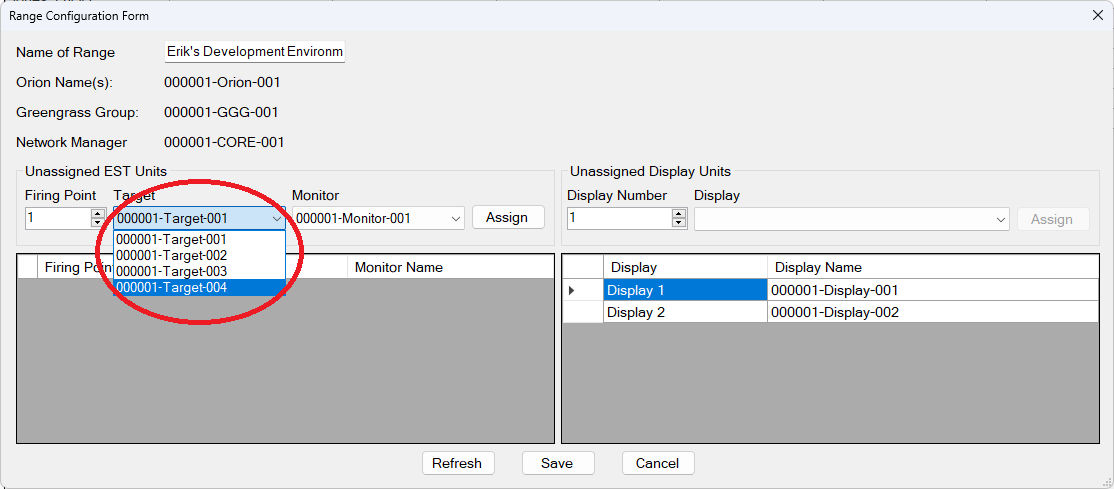
5.For each Target and Monitor pairing, assign the firing point, target serial number, and monitor serial number, then click "Assign. The table beneath this interface will begin to build with your range.
You may also complete a similar step for your Display Units.
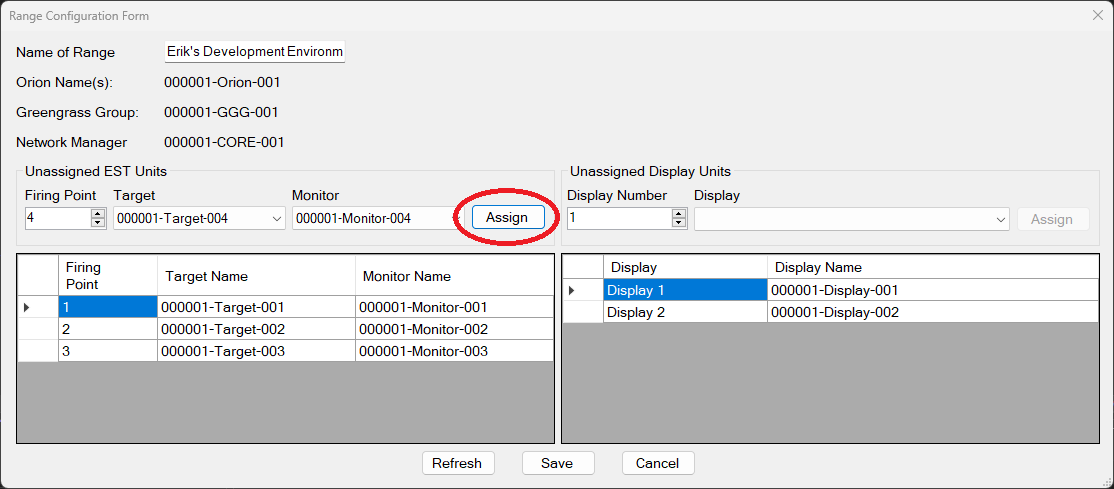
6.When you have finished assigning Targets and Monitors to your range, click on Save.
7.Orion will then need to send the new configuration to the range. The first pop up box will alert you of this.
8.Next the Upgrade Athena Software box will open.
a.Click on step 1 Upgrade Network Manager.
b.This process will take a few minutes to complete.
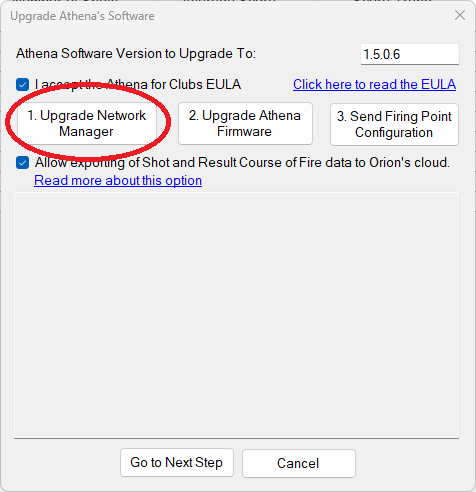
9.When complete Orion will have to restart.
See Also
•Taking Ownership of EST Units for Clubs
•Updating Orion for a Replaced Target, Monitor, or Display