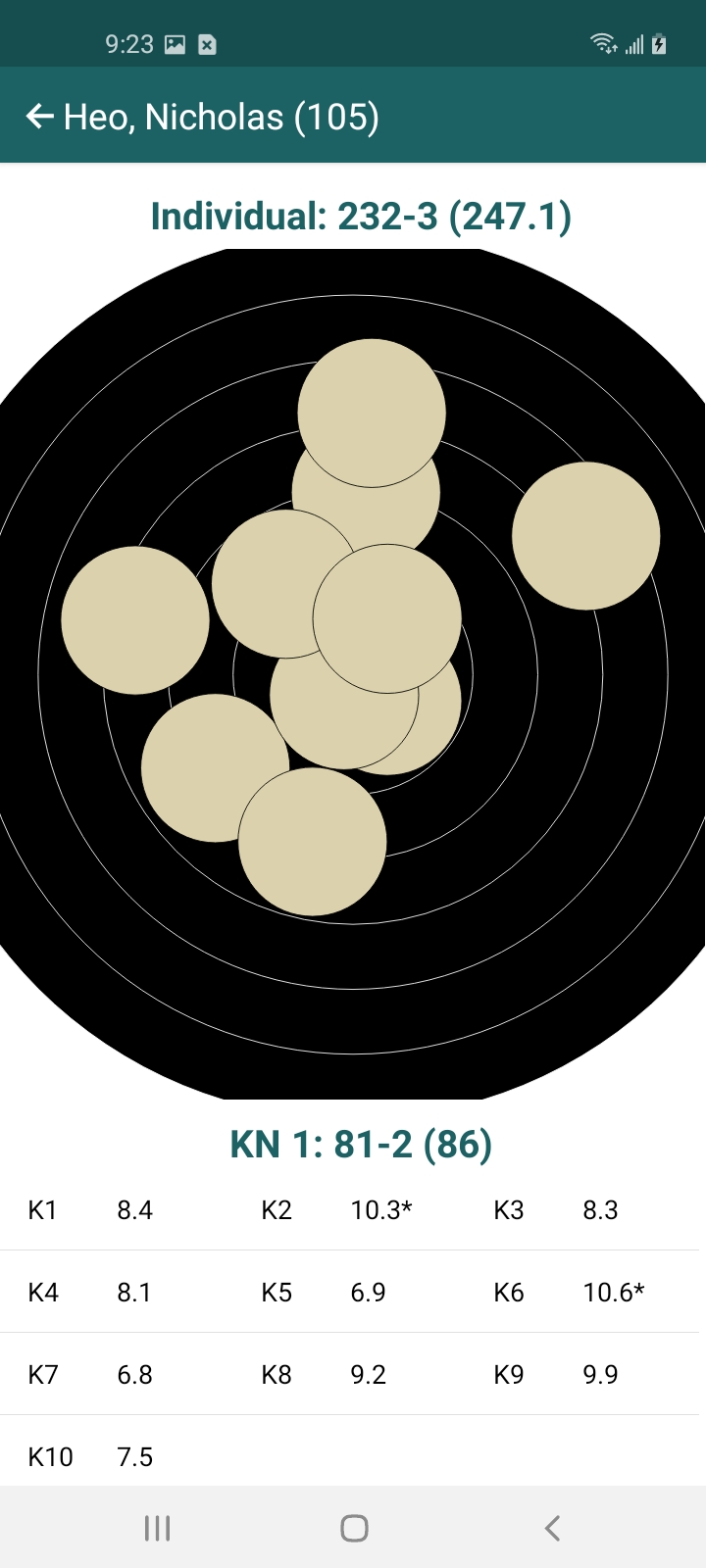Scopos no longer supports Orion Mobile App, including the ability to scan targets. Instead customers may use the all new Rezults at rezults.scopos.tech.
To view scores for matches you, as an athlete, participated in, simply follow the below prerequisites and steps.
Prerequisites:
Must have:
•an active internet connection
•Athlete permissions assigned by the Match Director in the Match Properties
To view your scores:
1.Open the Orion Mobile app
2.Select the date of the match you participated in
3.Select the Match
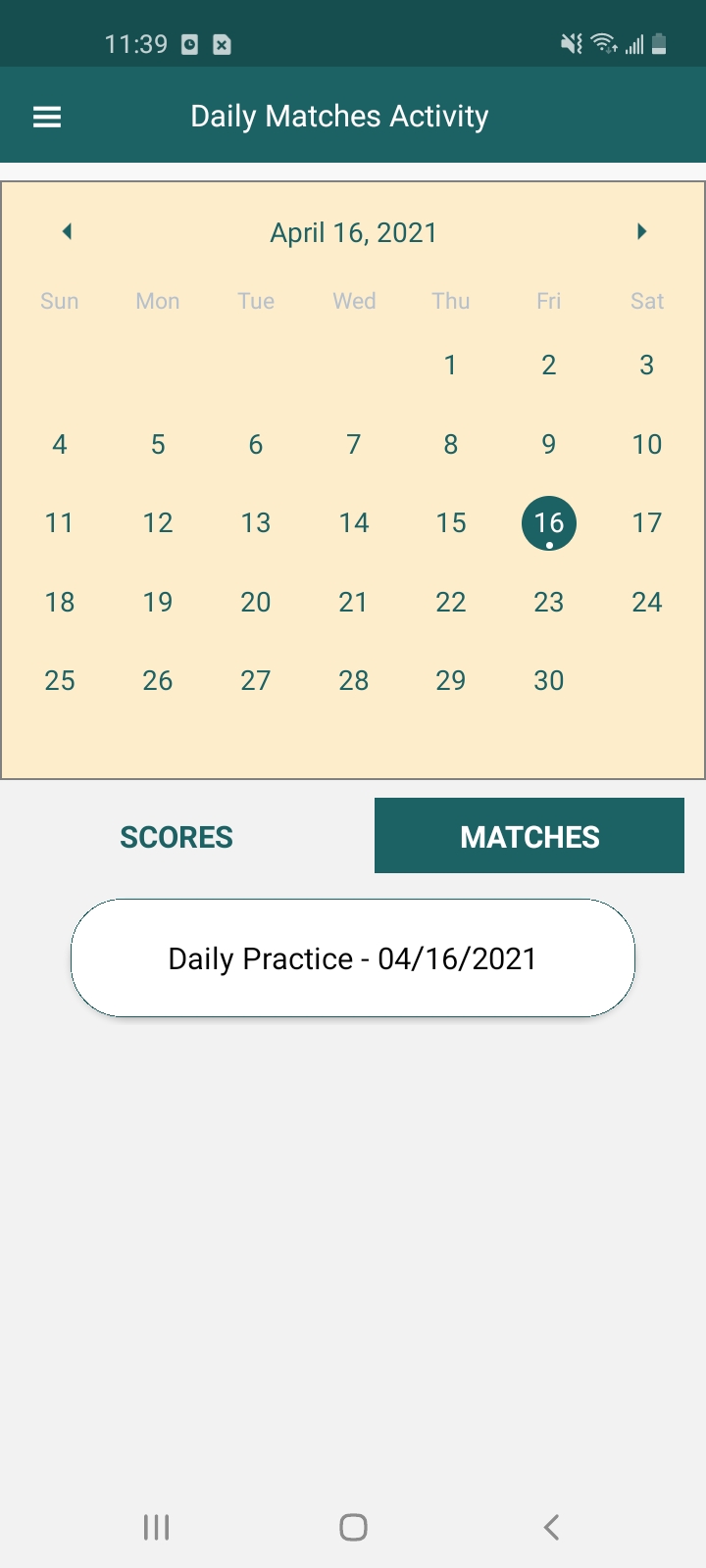
Here you will see the individual scores in the Scores section.
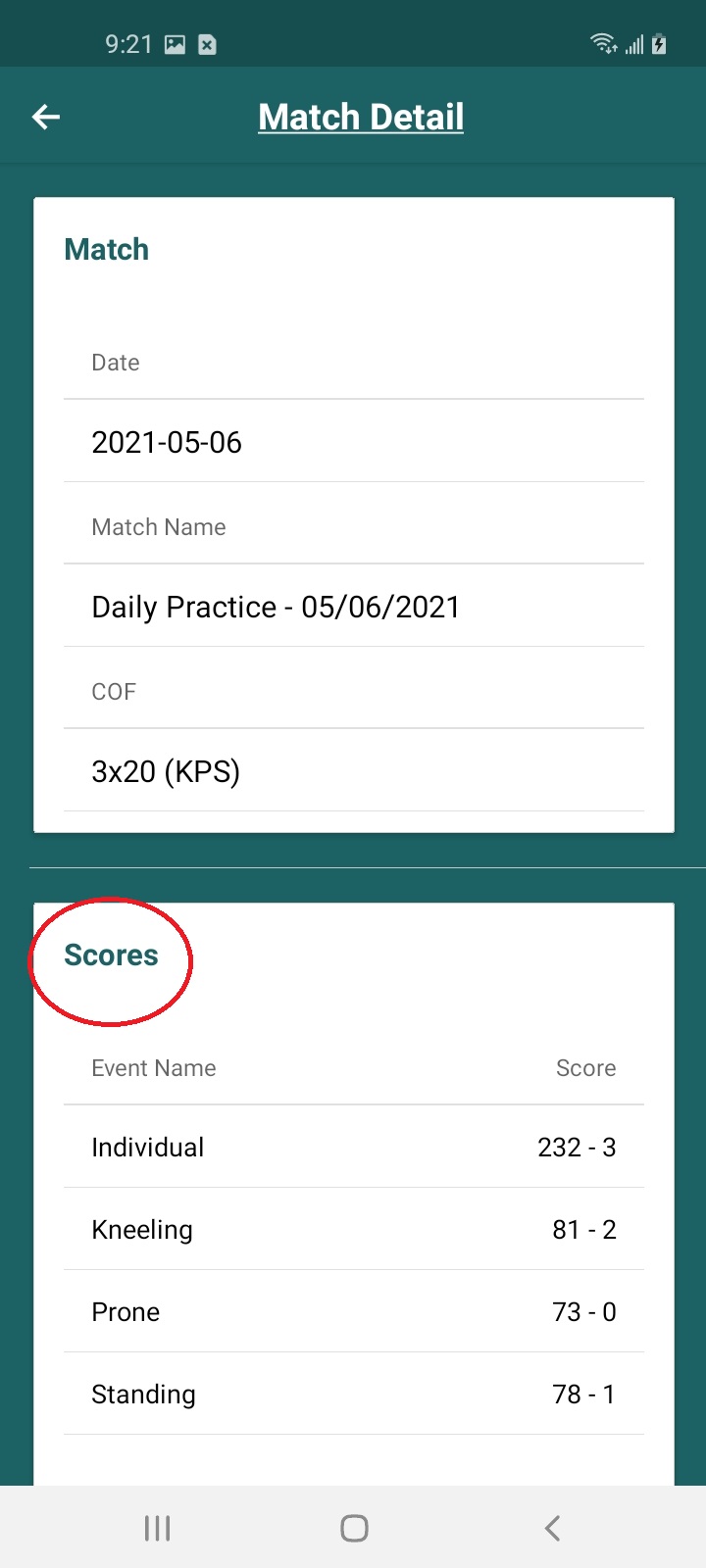
Want to see your shots? Select View Target
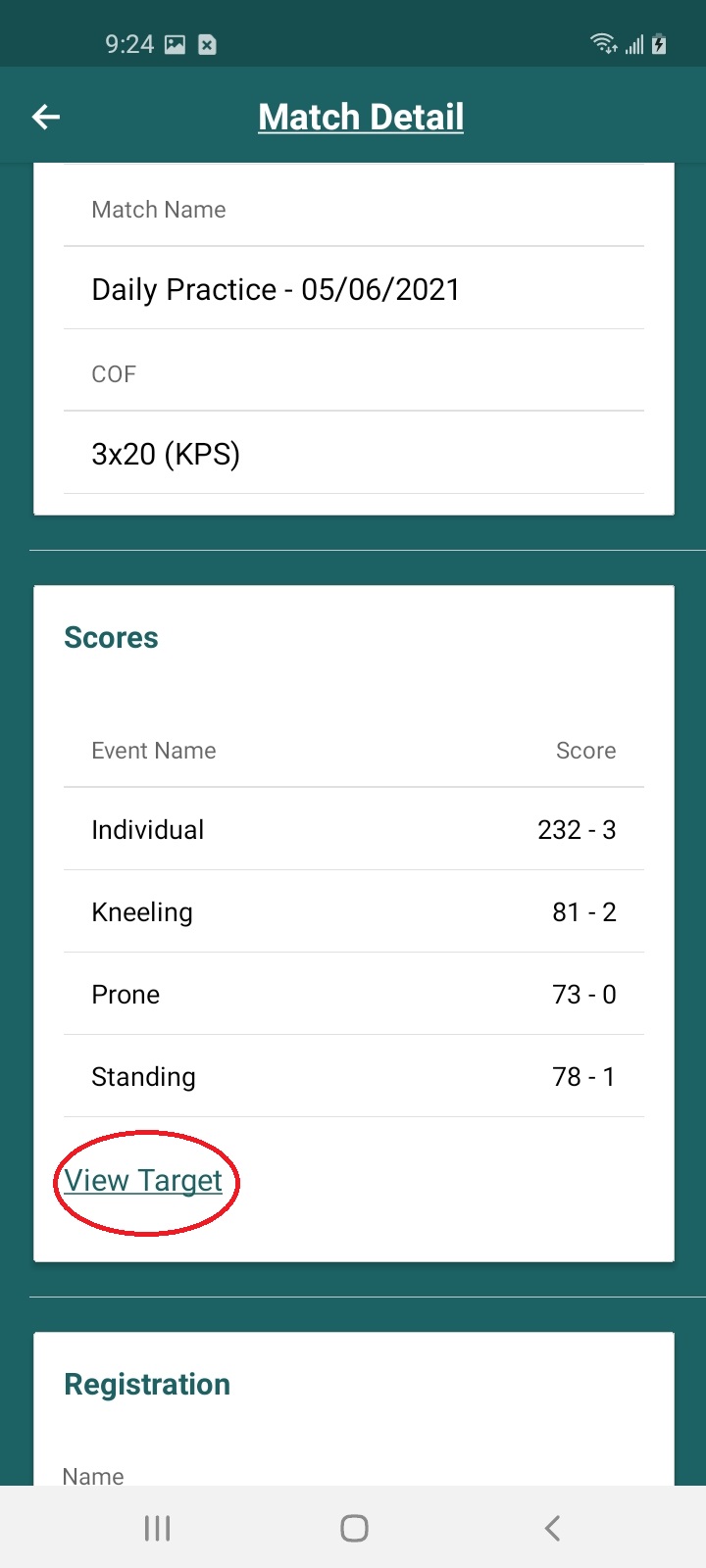
Your screen will now display your shots based on position.