Below is an outline of what each check-box does under Match Competitor tab in the Orion Scoring System on your Desktop.
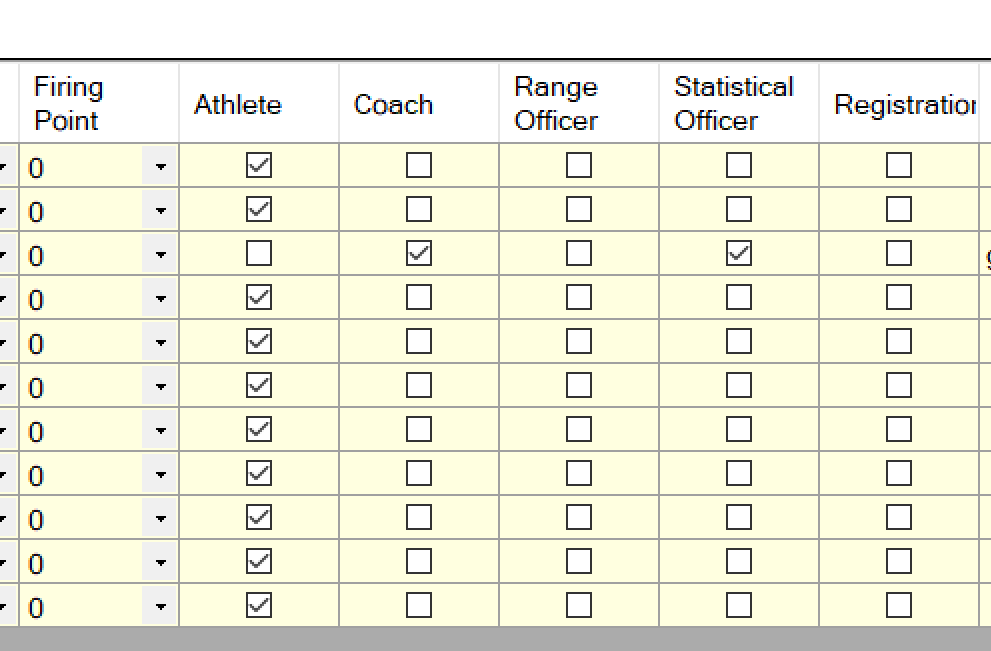
Participant Rolls:
•Athlete - Lists the participant on the Match Scoring tab, and lists the participant on the Squadding List. All competing athletes must have this checked.
•Coach - Makes this participant selectable in the Coach drop down list on Orion Scoring System (Desktop).
•Range Officer* - Gives participant access to create and view Incident Report, and to take target images (on supported matches & targets) when using Orion Mobile
•Statistical Officer* - Gives participant permission to create and view incident reports, take target images, and update registration information when using Orion Mobile. This user has full control in the app.
•Registration* - Gives participant permission to update registration information (last name, first name, attribute values, etc) when using Orion Mobile.
* - Applies to the Orion Mobile App