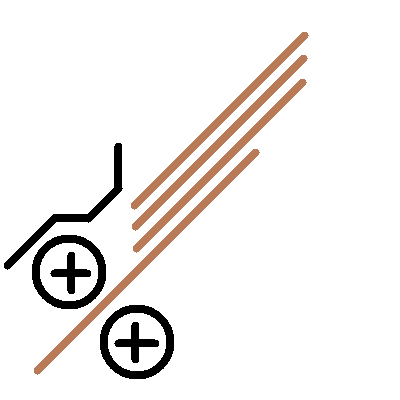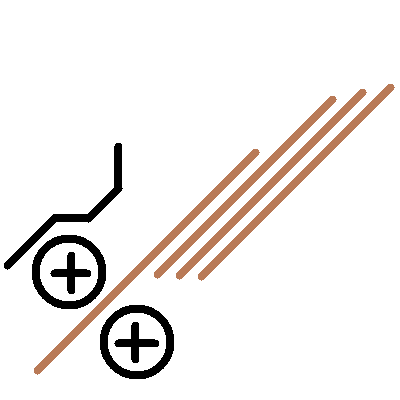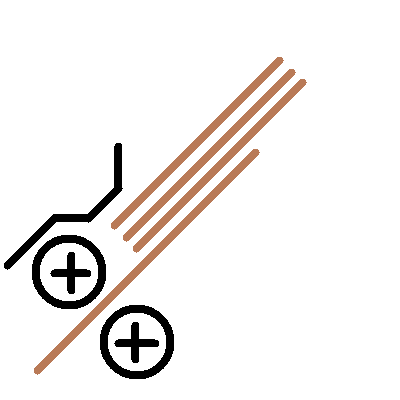•First make sure there are not any tears, tape, or any other foreign substance on the target that might make them stick together.
•Thoroughly fan the targets before placing them in the scanner.
•Make sure the feed selection lever is set to page separation (the down position). The feed selection lever is on the right side of the Canon DR-3010C, DR-M140, DR-C225 and DR-C125, it is on the left side of the 6010C.
•When using the Canon 3010C, C225, or C125, feed the targets in at a slight angle (illustrated below), this is instead of having all the targets lined up on the bottom.
Canon 3010C |
Canon C225 / C125 |
Incorrect Way |
|
|
|
•If the scanner is relatively new, repeated double feeds may be an indication of a problem with the scanner itself. Please call Canon for support. 1-800-423-2366, then option 2, then option 2 again.
•If the scanner is more than a year old, repeated double feeds may also be a sign that the scanner's rollers need replacing. The roller is a consumable part that is expected to be replaced multiple times in the lifetime of your scanner.
•Double feed detection may be used to automatically detect when two targets are scanned at the same time.