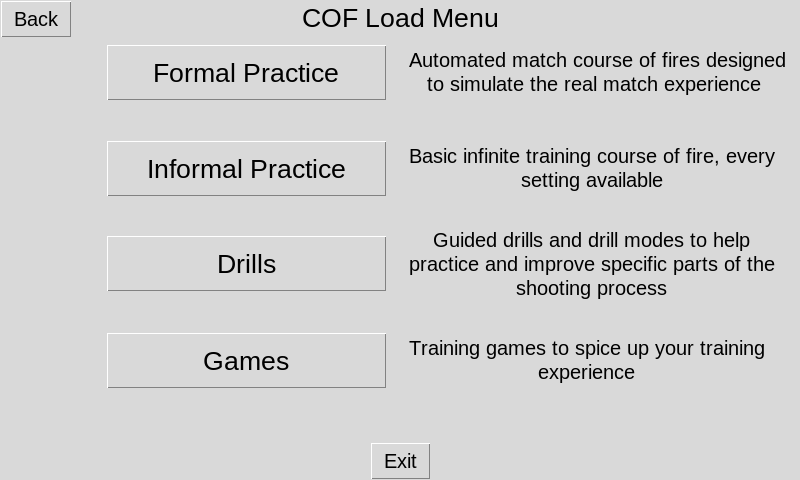Loading a Practice Course of Fire
When Practice Mode is enabled, a new Course of Fire may be loaded by clicking on Menu then Advanced Settings and then Load COF.
PracticeOptions.json
The available course of fire options are configured in the PracticeOptions.json file. This file is stored on the Monitor in the /home/pi/ESTConfig/Monitor directory. Root access is required to edit it. It is automatically updated with each EST Unit software update. Scopos does not recomend altering this file unless you are building your own Course of Fire.
With Athena the Course of Fire controls what you'll be doing with the target and if you're using an informal or formal practice.
To load Course of Fire from the main screen select on the Menu button.
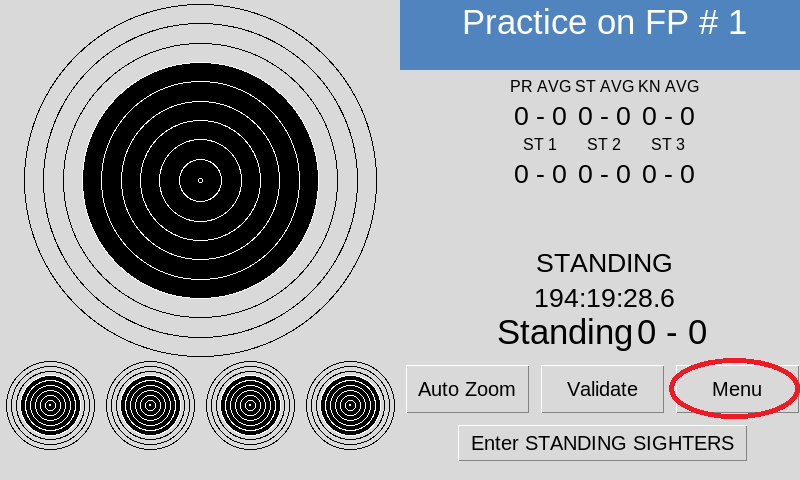
Then, select the Advanced button.
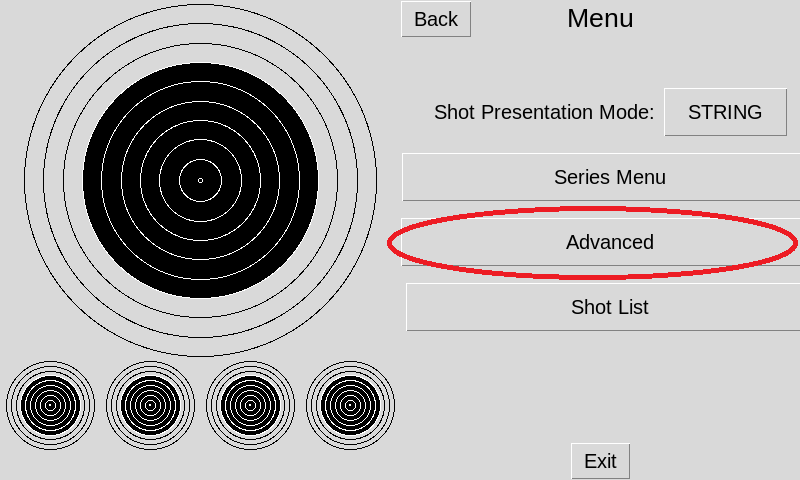
From the top-left select the Load New COF button
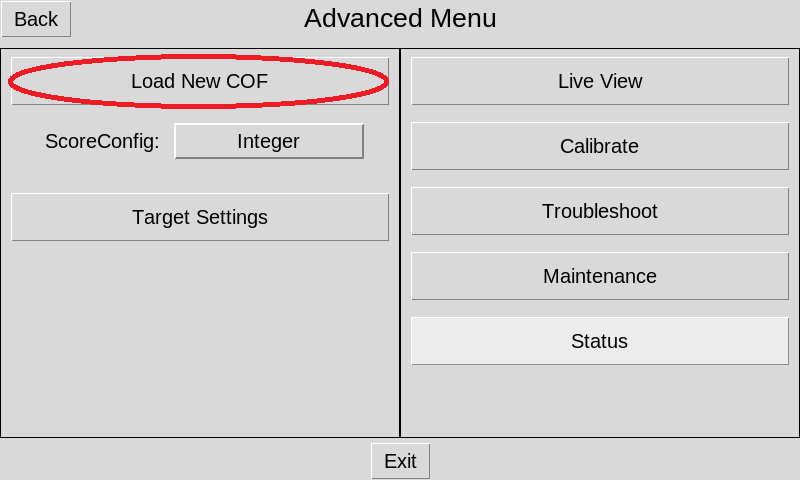
Formal Practice will load a full course of fire and range commands as if the athlete were in a live competition. This includes a range script and timers to pace athletes.
Informal Practice will allow the athlete to set a position and shoot as they wish without range commands or timers. This allows athletes to practice at their own pace.
Drills will allow the athlete to practice specific skills outside of traditional practices.
Games will consist of non-traditional Courses of Fire. This feature is not yet available.