Match directors can choose to not use the barcode labels on select targets (targets with fill-in-bubbles in the top right-hand corner). These targets will auto-assign and score just like a target with a barcode label.
Requirements:
•The most current version of Orion (Currently Version 2.24.1.3).
•A pen with either Blue or Black ink
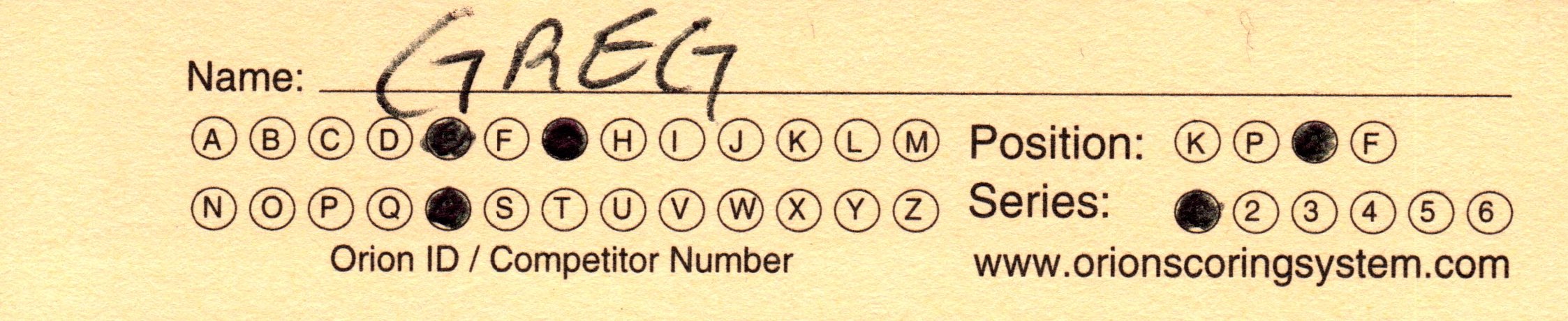
In this example, the competitor (Greg) was assigned a competitor ID of "GRE". This target is assigned the Standing position in the first series.