Filling in the Bubbles on the Scorecard
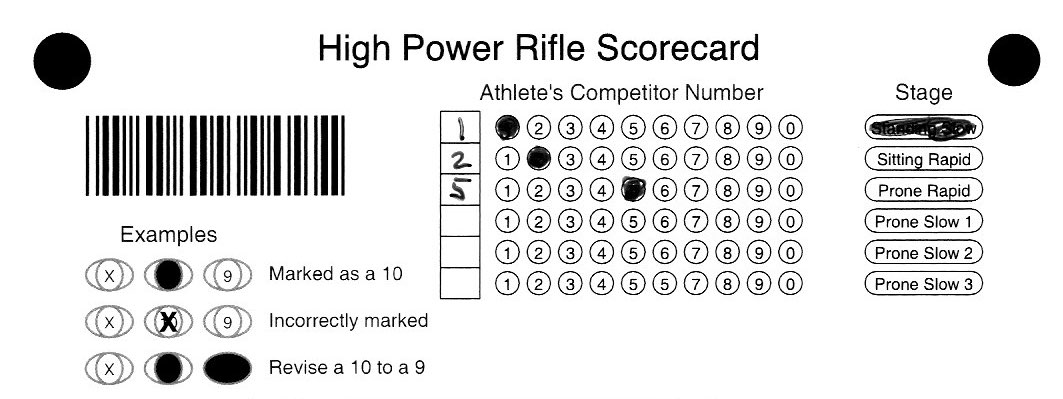
In the example above, an athlete with competitor number "125" filled in the scorecard for standing.
•Use blue or black ink and try to stay within the bubbles
•At the top of the scorecard fill in the number value that matches with Match Competitors within Orion.
•Fill in the appropriate stage.
See Also: