Scopos no longer supports Orion Mobile App, including the ability to scan targets. Instead customers may use the all new Rezults at rezults.scopos.tech.
Orion Mobile is intended for people 13 years or older. However, children under the age of 13 may still create an account with their parental/guardian approval.
1.Download and Install the Orion Mobile App
2.Open Orion Mobile on your device
3.Select "Create New Account"
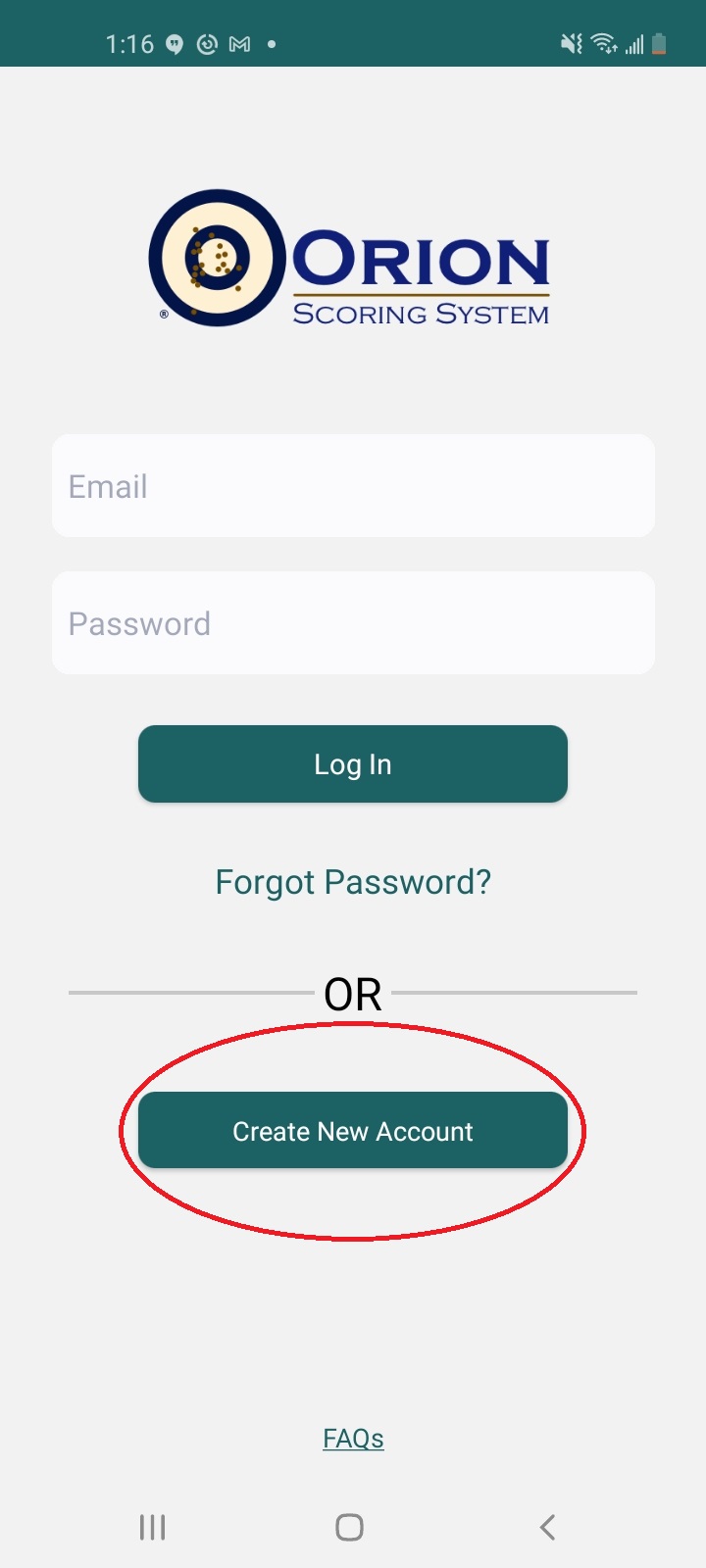
4.Enter their information in all the fields

5. Verify their account by checking their email inbox for the Verification Email. Follow the prompt to verify.
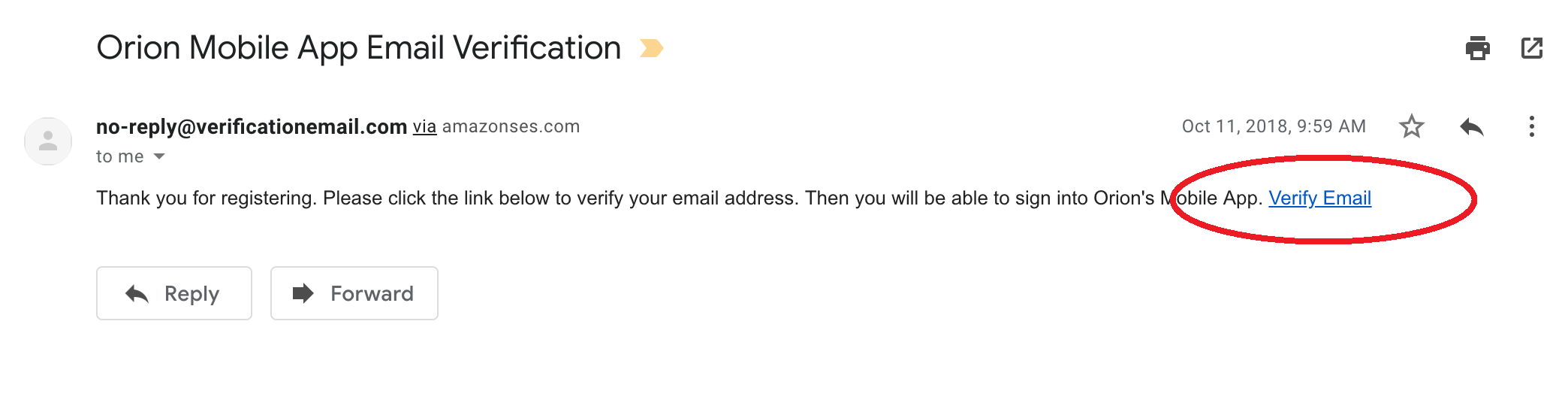
6. Log back in using their login information and enter your email to receive the Parental Consent Email.
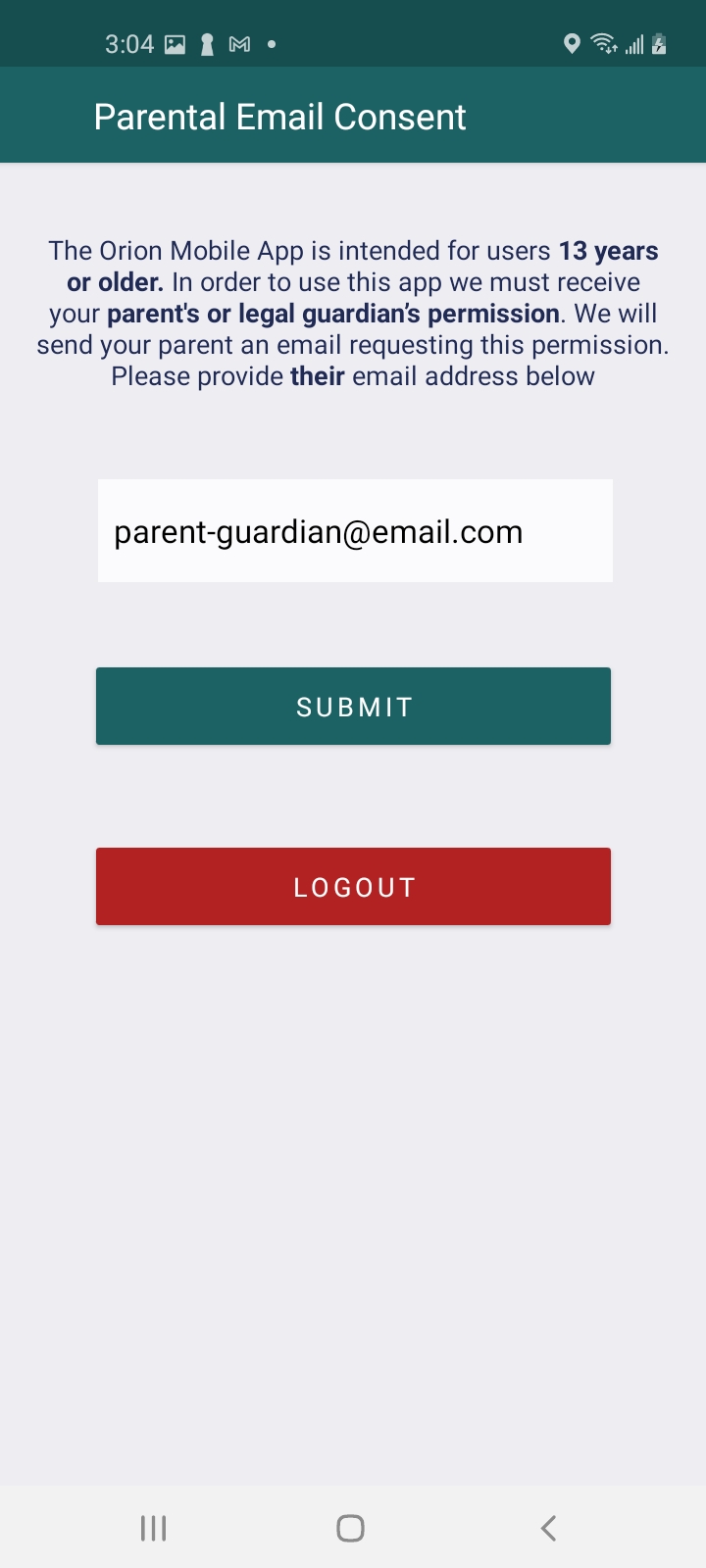
7. Once you submit, you have the option to check parental verification, resend parent email, change parent email, or logout.
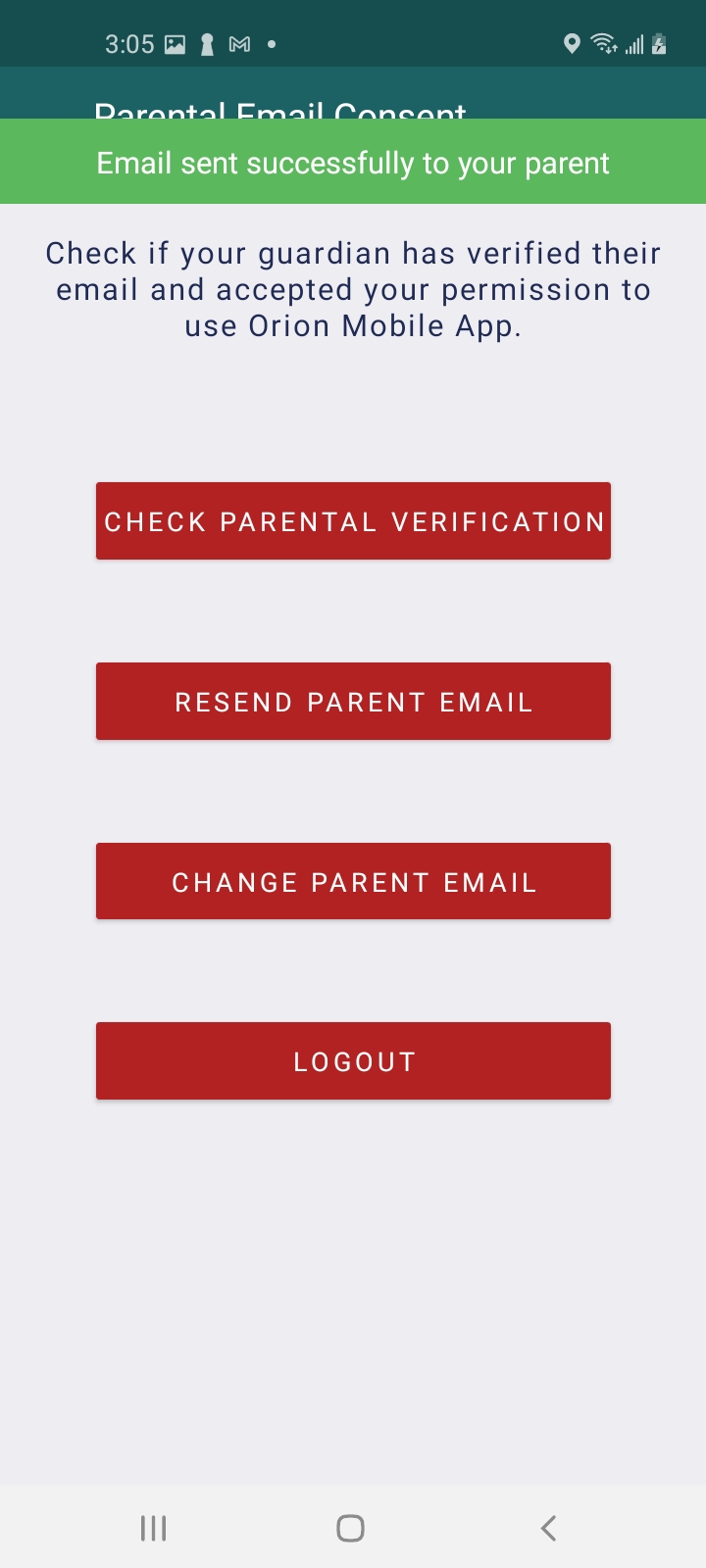
8. Check your email inbox for the Parent Consent Email. Follow the prompt to verify and click Check Parental Verification. If successful, the app should direct you back to the login screen.
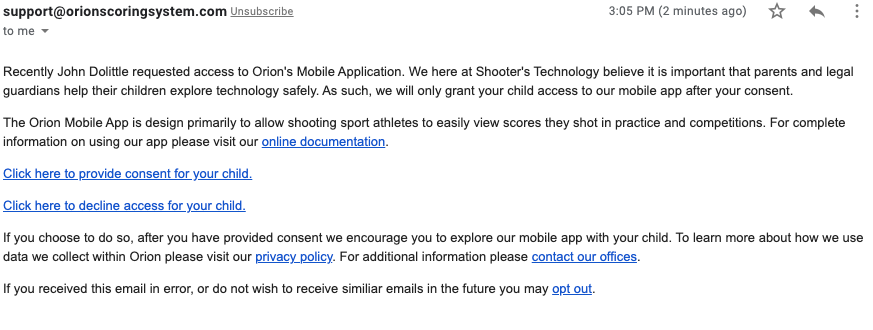
That's it! Now, you'll be able to log a list of matches. Find the match you wish to open.