Scopos no longer supports Orion Mobile App, including the ability to scan targets. Instead customers may use the all new Rezults at rezults.scopos.tech.
1.Download and Install the Orion Mobile App
2.Open Orion Mobile on your device
3.Select "Create New Account"
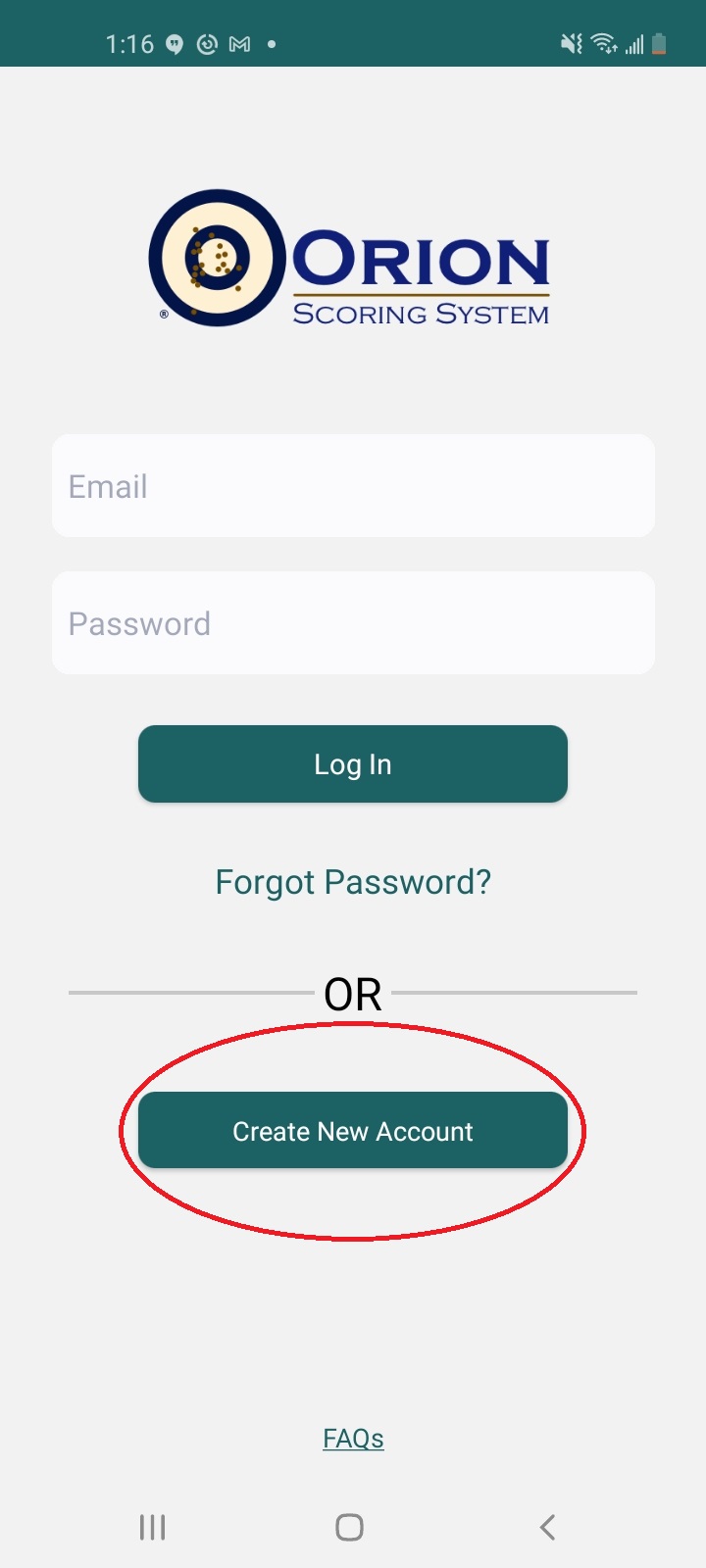
4.Enter your information in all the fields
oFirst Name
oLast Name
oEmail Address We recommend you use your personal email address instead of an organization account so you can continue to use your Orion Mobile account even if your orginazation email address changes or you no longer have access to it (must be all lower-case)
oCreate a password
oConfirm password
oDate of Birth (must be at least 13 years old [Those under the age of 13 may still use Orion's mobile application with parental consent])

5.Verify your account by checking your email inbox for the Verification Email. Follow the prompt to verify.
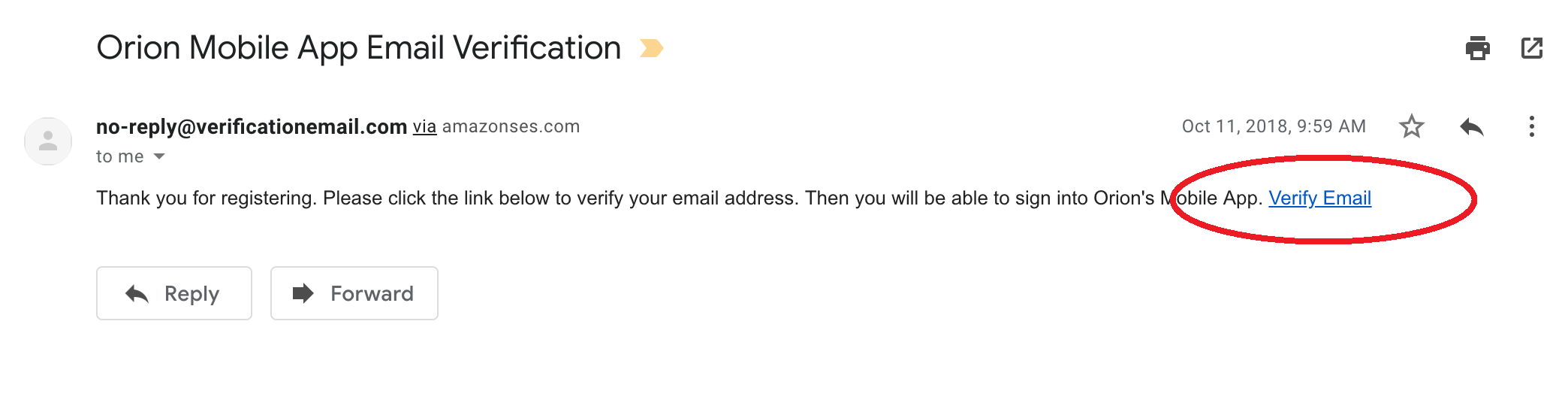
6.Go back to the Orion Mobile App and enter your account information you created in step 4. Then click "Login"
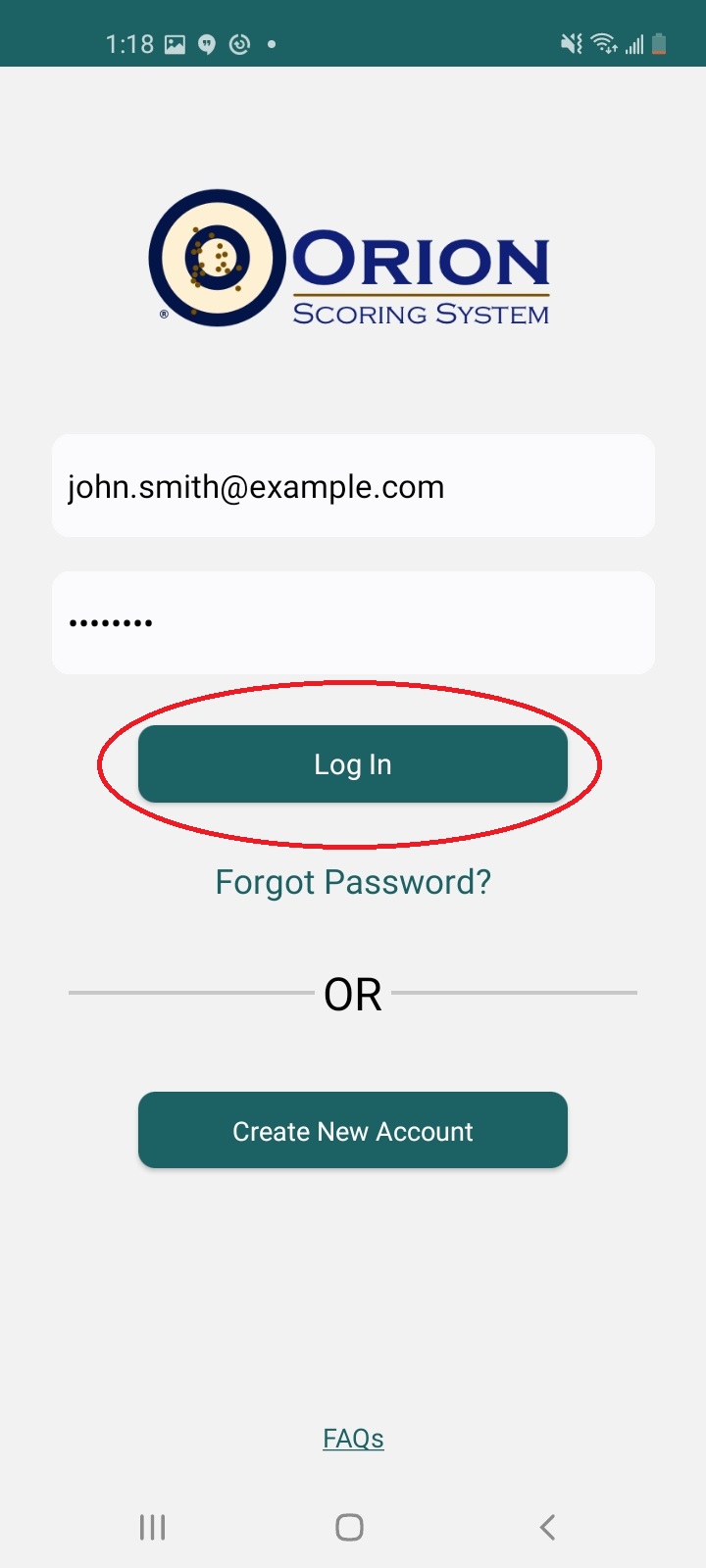
That's it! Now you'll see a list of matches. Find the match you wish to open.