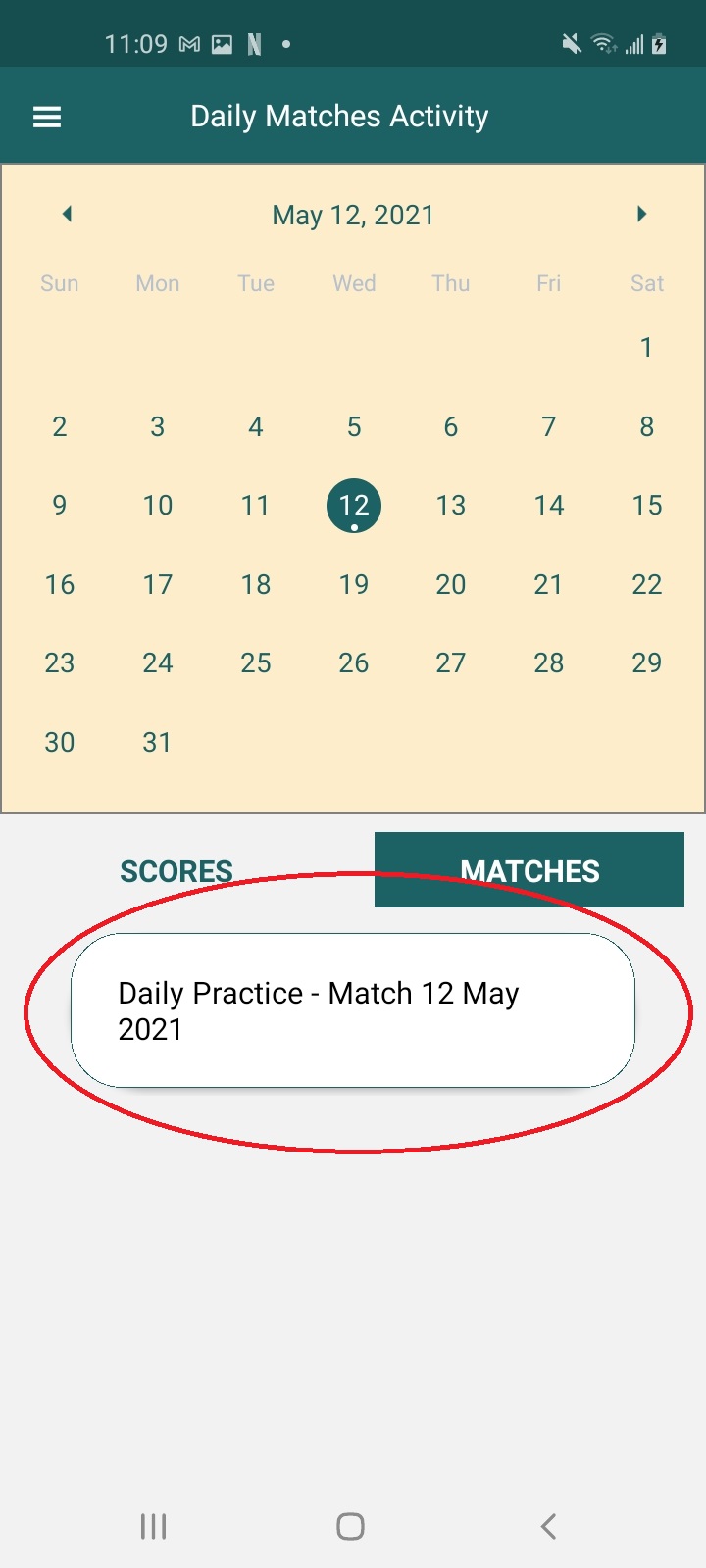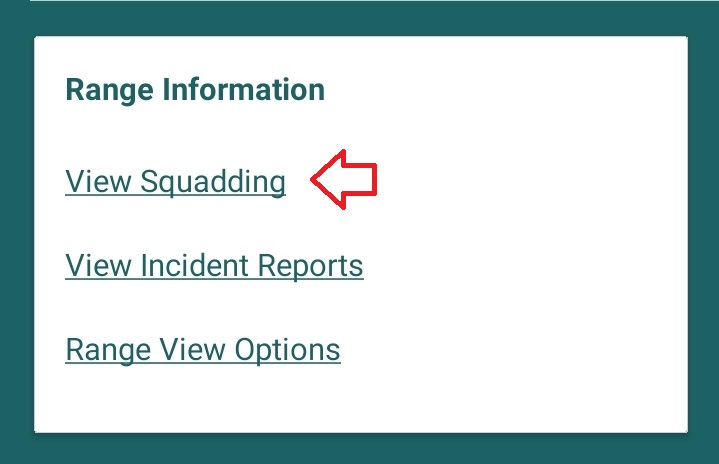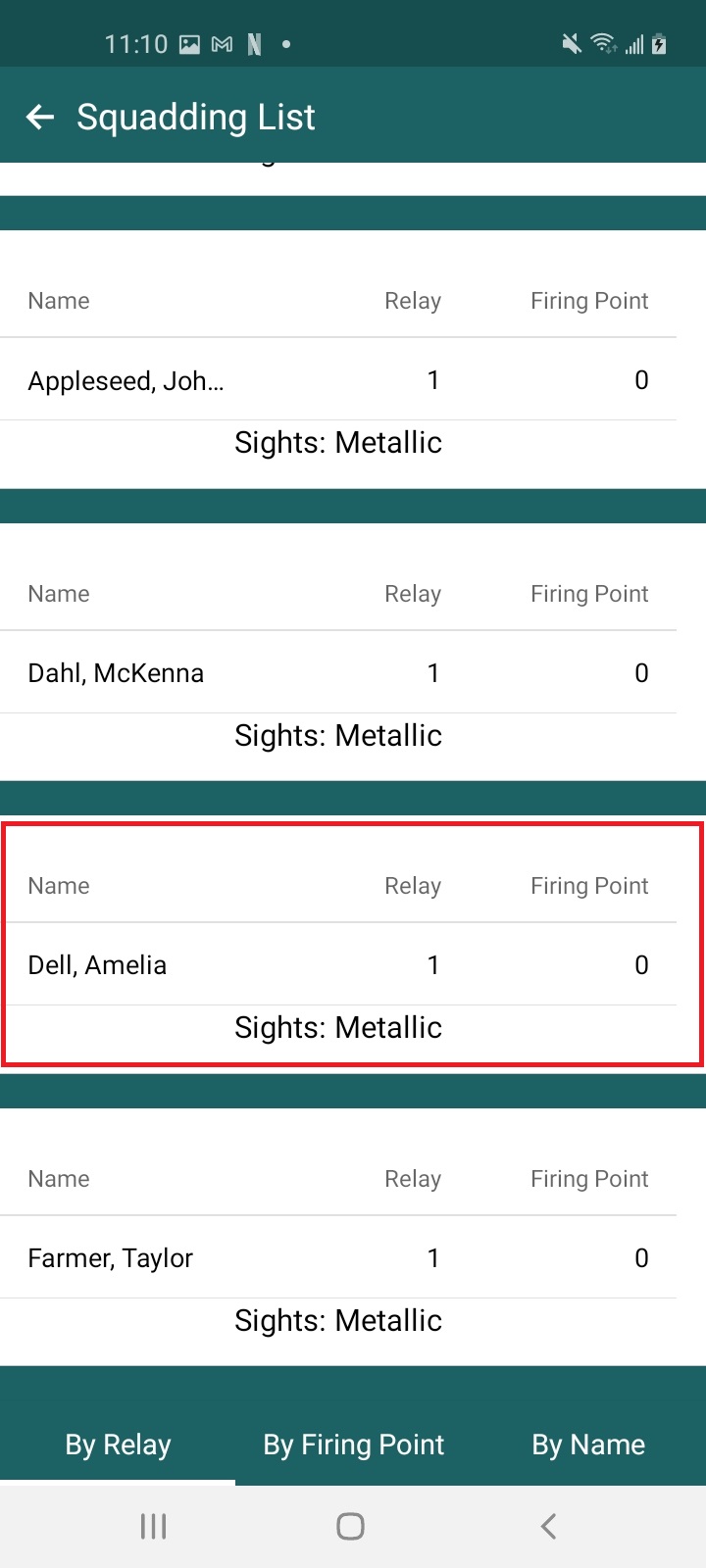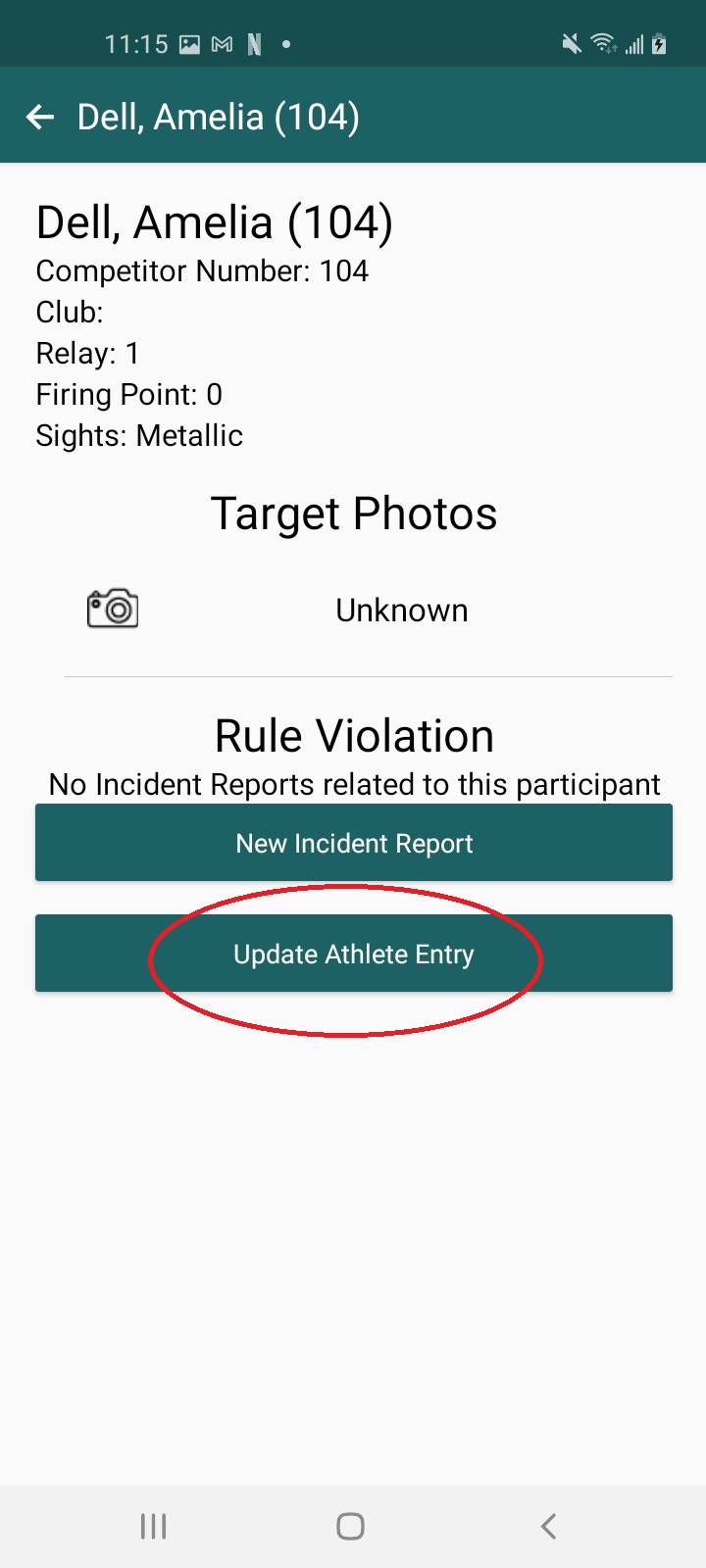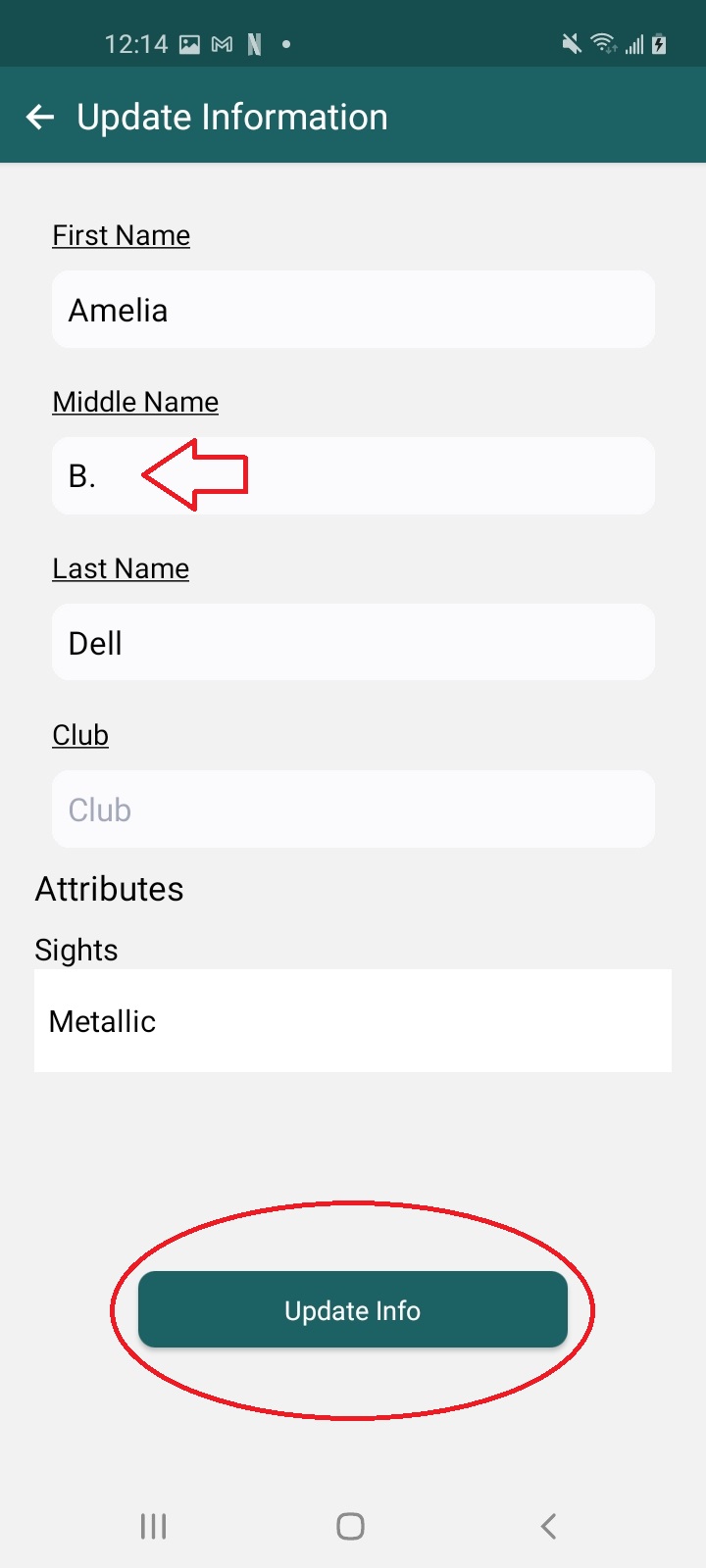Scopos no longer supports Orion Mobile App, including the ability to scan targets. Instead customers may use the all new Rezults at rezults.scopos.tech.
Match officials have the ability to change athlete's registration information. Information such as Name, Club, and Special Attributes are able to be modified from Orion Mobile.
Prerequisites:
•The Latest version of Orion Desktop installed (Currently Version 2.21.6.3)
•The Latest Version of Orion Mobile (Currently <%MOBILEVERSION%>)
•Statistical Officer or Registration rolls enabled in your match on Orion Desktop
Use the following steps to update an athlete's registration:
1.Open the match on your mobile device
|
2.Under Range Information, select View Squadding
|
3.Select the athlete you wish to modify
|
|
5.Modify the values you wish to change
6.Select Update Info at the bottom
Here we updated Amelia's name to include her middle initial. |
At this point, the Orion Mobile will send the updated information to the match. Within a minute you should see the updated information reflect on both Orion Mobile and Orion Desktop.