Scopos no longer supports Orion Mobile App, including the ability to scan targets. Instead customers may use the all new Rezults at rezults.scopos.tech.
The Orion Mobile app allows athletes to receive push notifications, reporting their scores, for each Orion match they shoot. When enabled (see below), push notifications work with any Orion rulebook and course of fire.
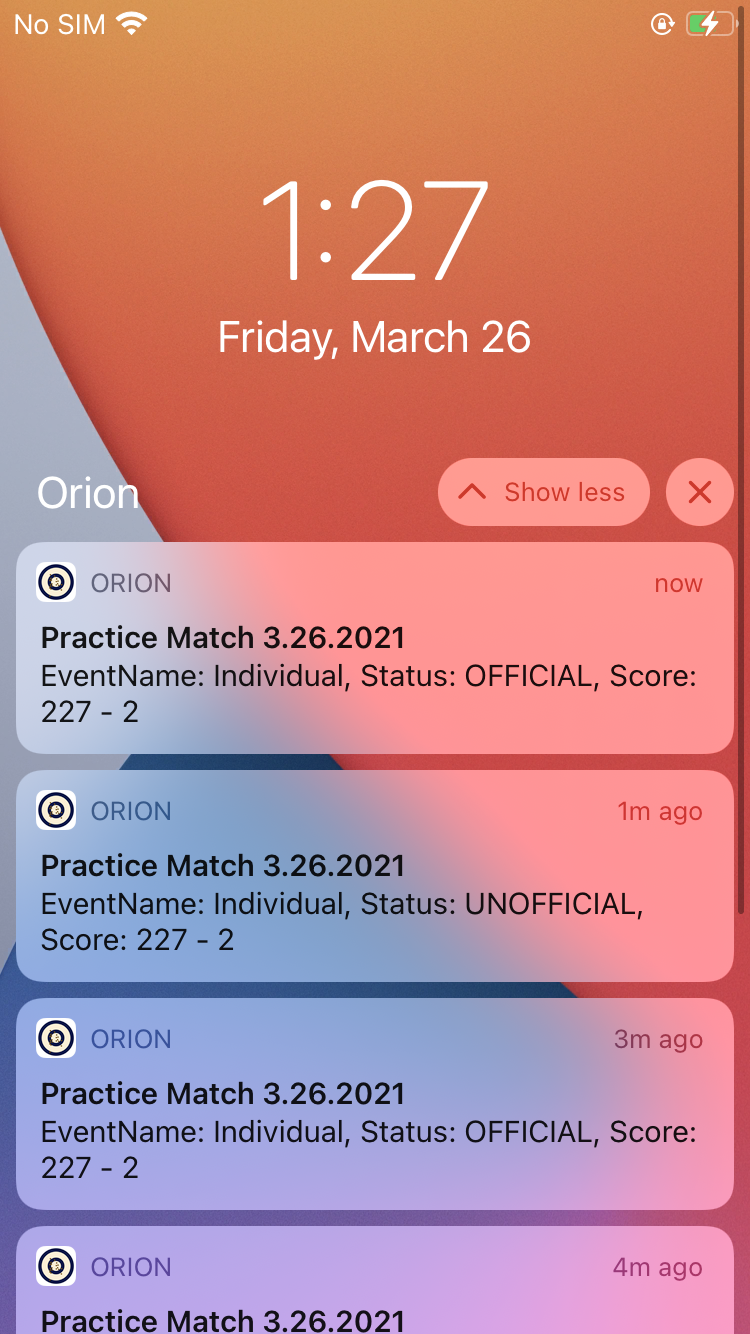
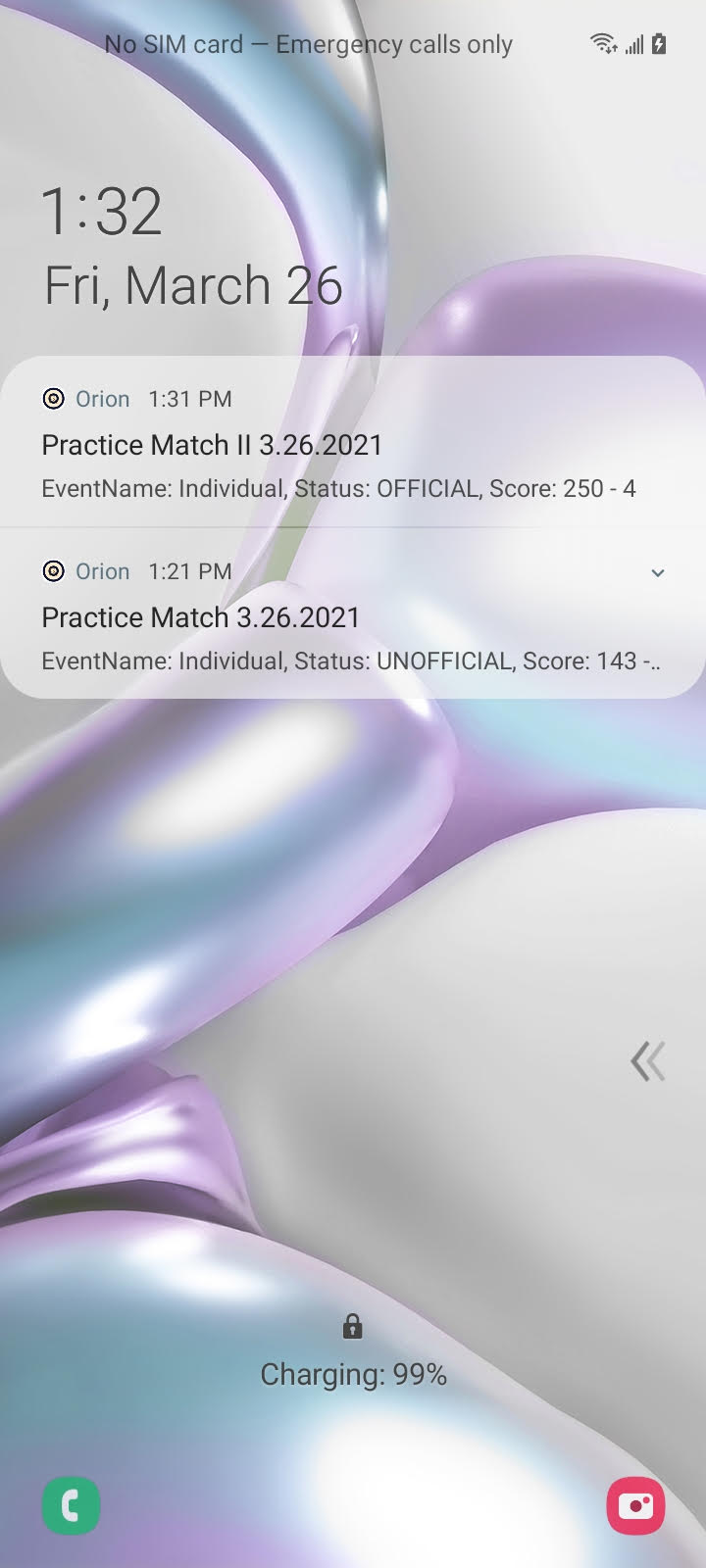
(iOS) (Android)
Push Notification Types
Athletes have the choice of selecting three types of notifications.
•Unofficial Stage Score: This notification is sent out when all targets for each stage in a match have been scored (e.g. Prone, Standing, Kneeling).
•Unofficial Event Score: This notification is sent out when all targets in a match have been scored.
•Official Event Score: This notification is sent out when the Match Director has declared the scores in the even final and official.
Athletes of course have the choice of not receiving any push notifications too.
Enabling Push Notifications
Within the Mobile App
Athletes who wish to receive push notifications of their scores need to enable this feature within their Orion Mobile Account. They may do so by editing their Profile. To learn more visit Updating Your Orion Mobile Account Push Notification Selections.
Within an Orion Match
In order to send push notifications the Orion match must be set to either Public or Protected privacy, and of course Internet access is required. To learn how to set your match's' privacy visit Add users and assign permissions for Orion Mobile.
In addition each athlete must have their mobile account linked with the match. To learn how to link an account within Orion's Match Participants visit Add users and assign permissions for Orion Mobile.