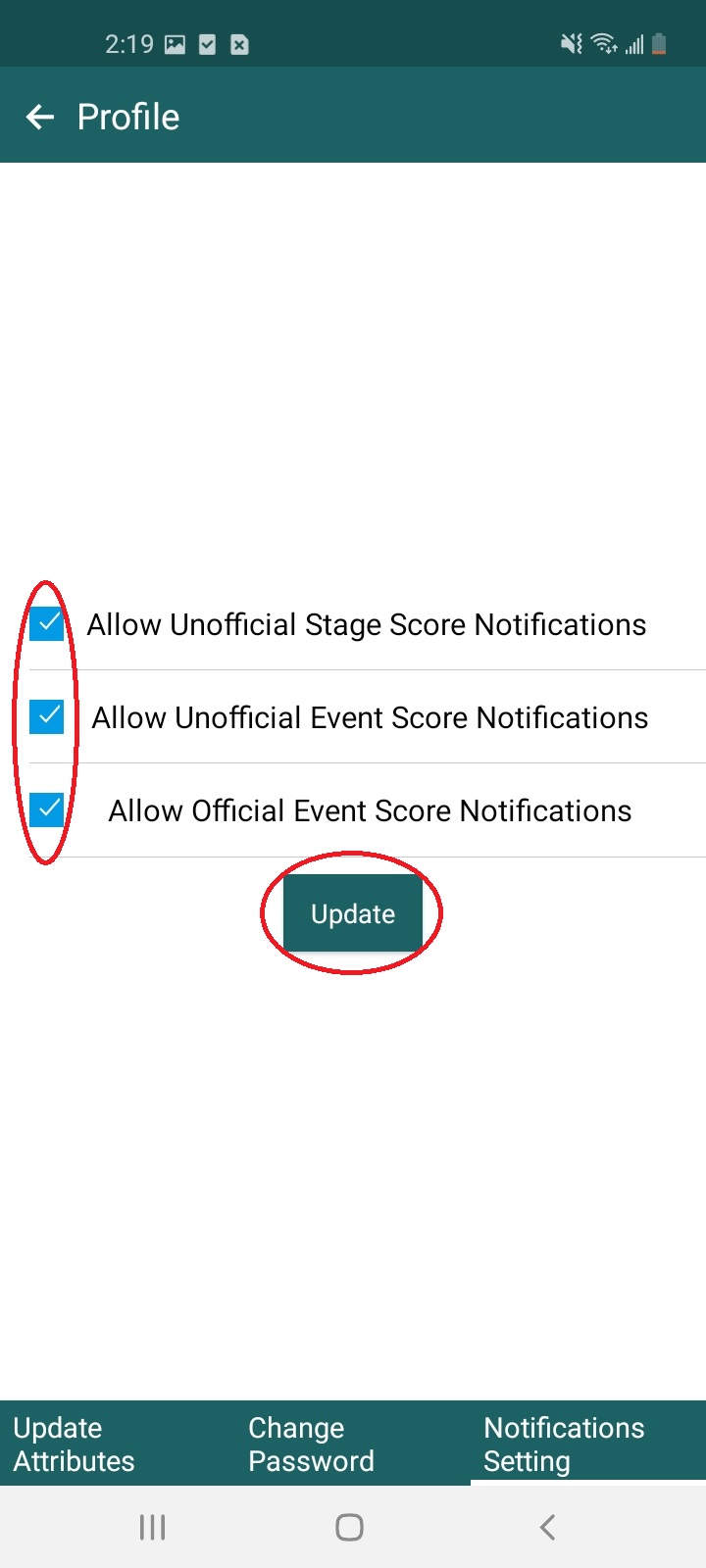Scopos no longer supports Orion Mobile App, including the ability to scan targets. Instead customers may use the all new Rezults at rezults.scopos.tech.
1.Open the Orion Mobile app on your device
2.Select the Menu icon on the top-left corner
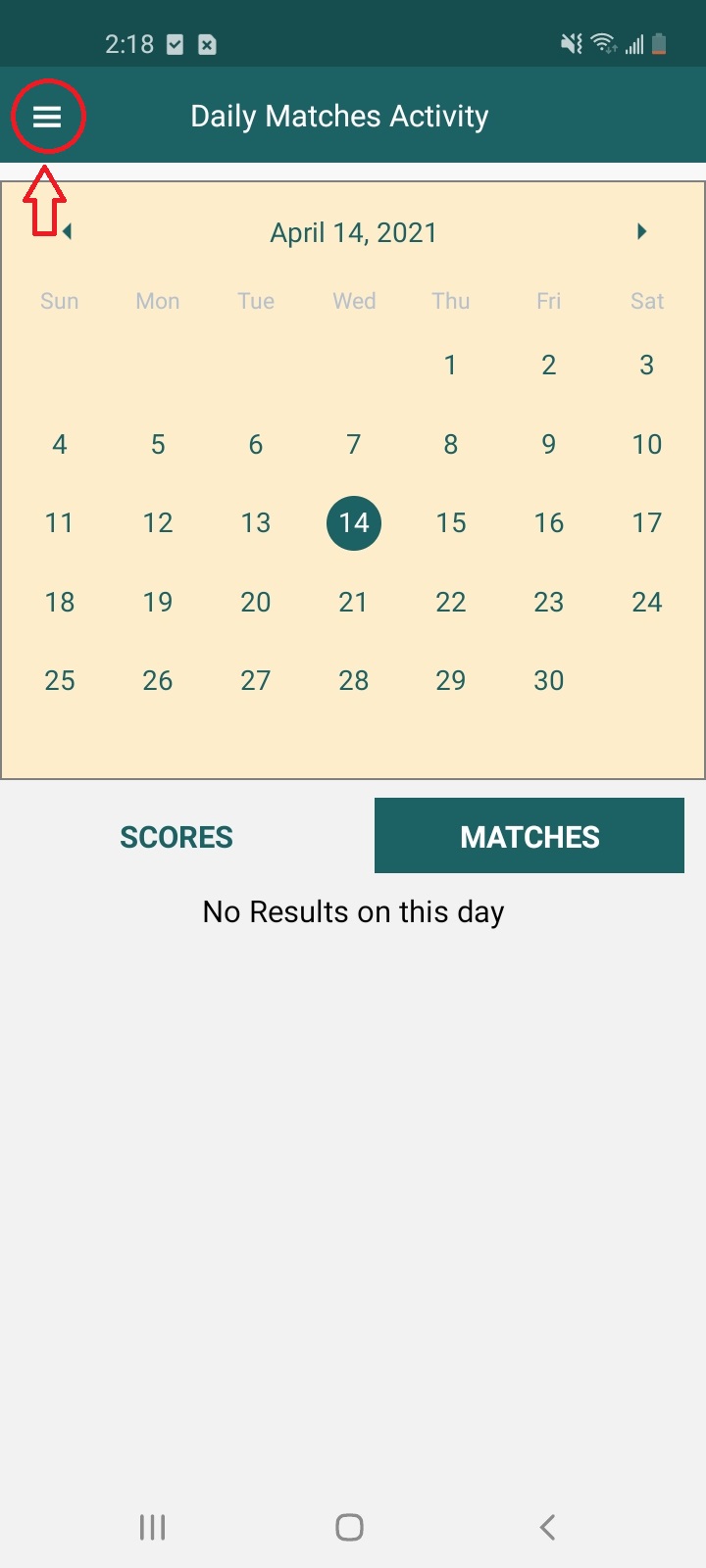
3.Select "Profile"
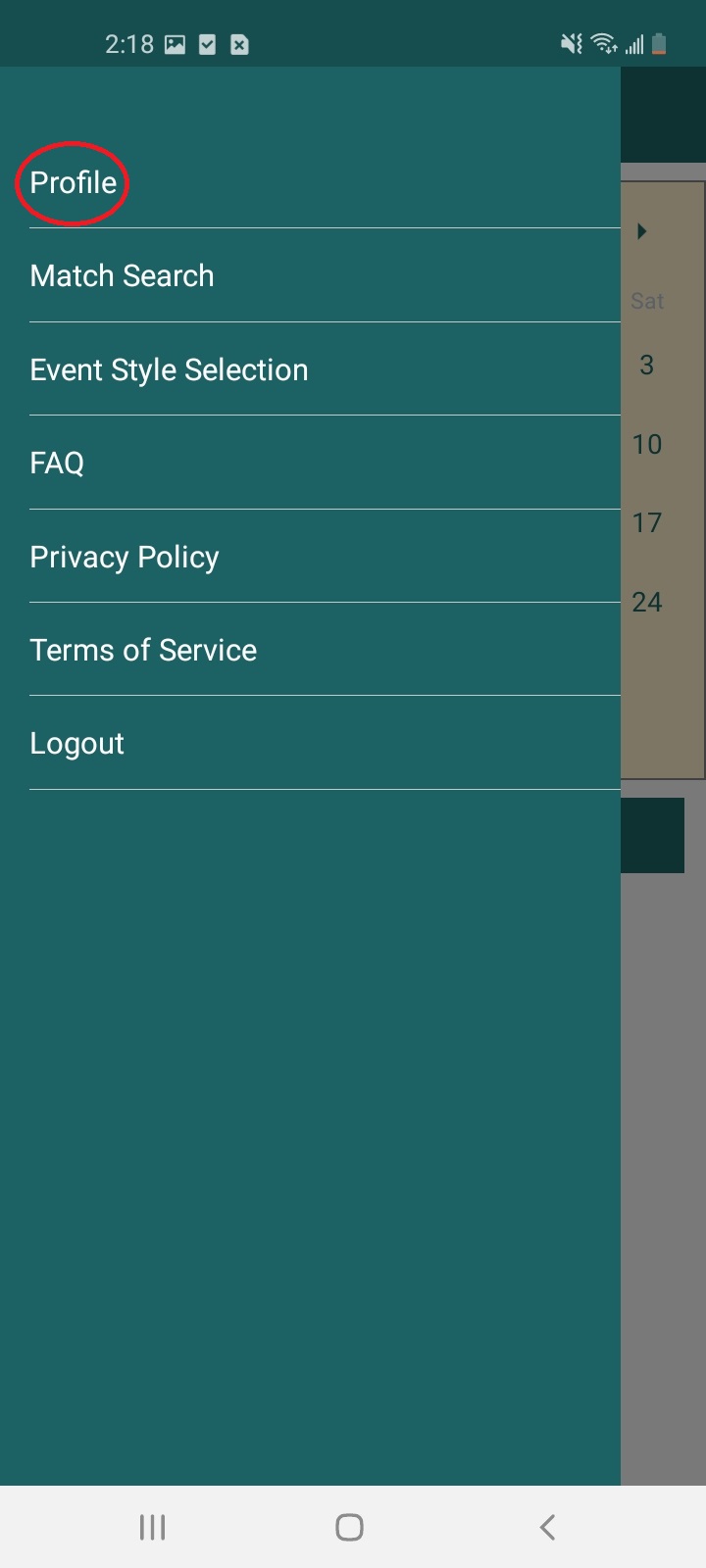
4.Click the "Notifications Setting" tab at the bottom of your screen
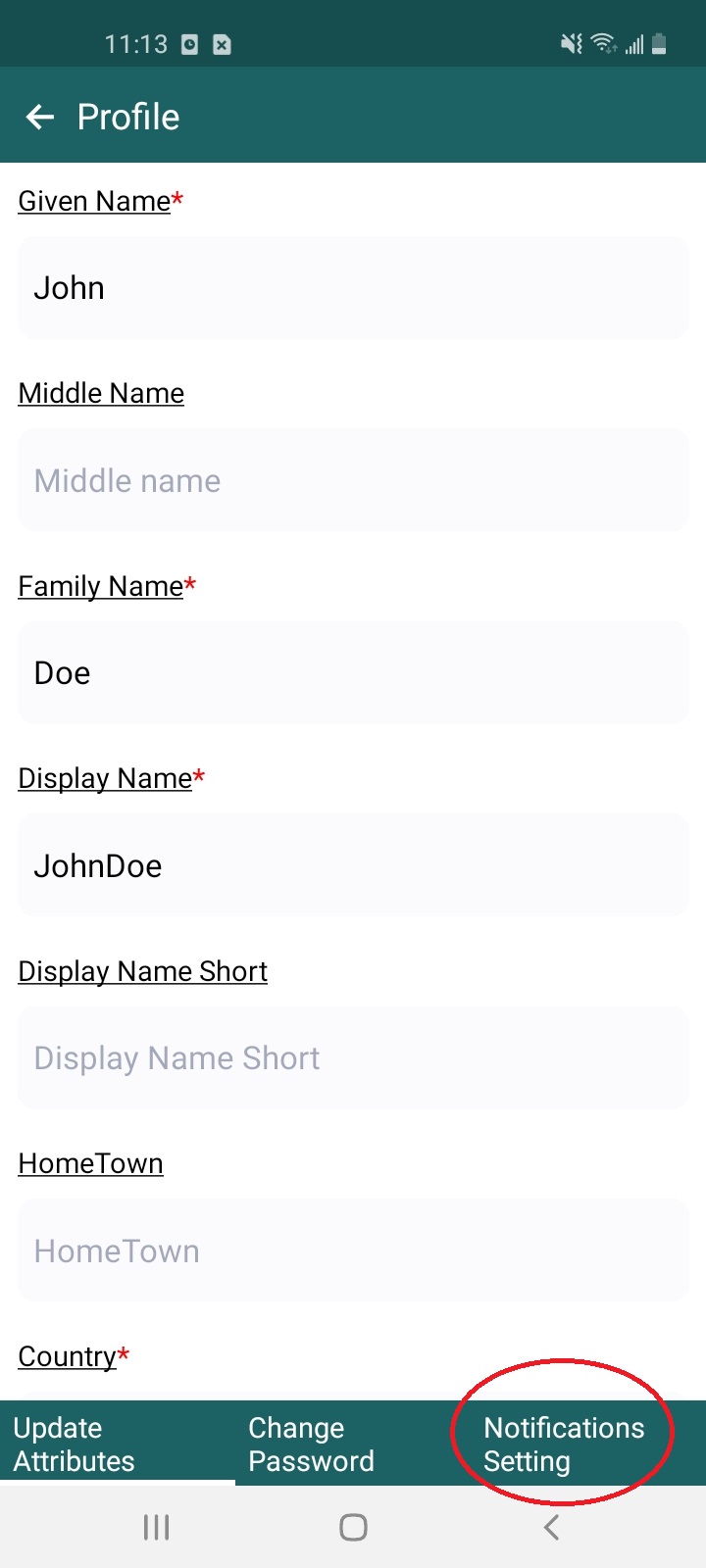
5.Select your options and click update