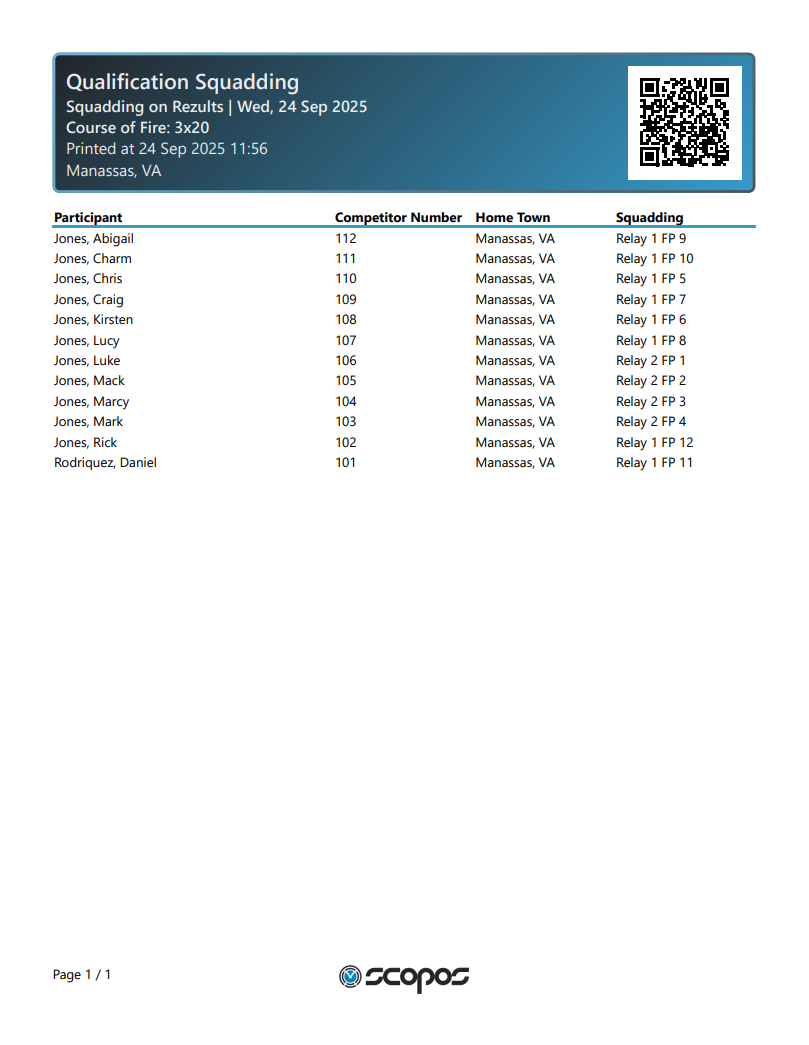A squadding list lets athletes know which firing point they will be competing on. It also allows them to review their classification data prior to the start of the match.
It is a best practice to print and display squadding lists in a conspicuous place, usually multiple places, prior to the start of your match.
Printing a Squadding List
1.With an Orion match open, click on the Match Results tab.
2.Under Result List, select one of the two squadding list options, Squadding by Name or Squadding by Relay.
3.Click the Print button.
4.Select your desired page size.
5.Select which relay, if any, to limit the squadding list to.
6.Click Print when ready.
Orion will generate a PDF with the Squadding List and open it in your Window's system default PDF viewer. From there, you may print the squadding list.
Page Size Options
The data included on the PDF may be effected by the width of the selected page size. On smaller page sizes less important information is hidden. On larger page sizes more complete information is included.
Available on Rezults
Squadding lists are also available on Rezults when the match's privacy is set to Public, and the match is not yet completed.
Users may view, sort, and print squadding lists from Rezults.
Example