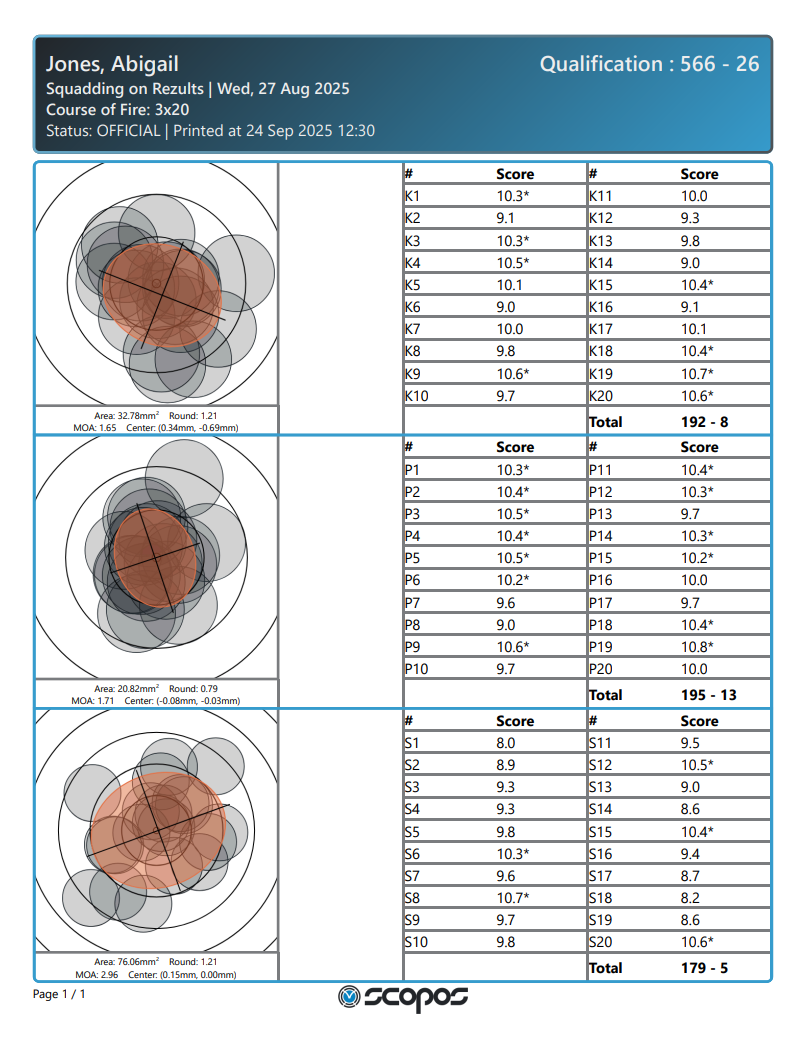It is a best practice to print and distribute each marksmen's individual shot group print out after each relay.
Printing a Result List
1.With an Orion match open, click on the Match Results tab.
2.Click the Print Individual button.
3.Select who to print. You have options to select from individual marksmen, print an entire relay, or print an entire team.
4.Select your desired Page Size and Event Type.
5.Select if you wish to print shot graphs or shot logs.
Shot graphs are generally recommended.
6.Click Print when ready.
Orion will generate a PDF with the individual results and open it in your Window's system default PDF viewer. From there, you may print them.
Available on Rezults
Individual results are also available on Rezults when the match's privacy is set to Public.
Example