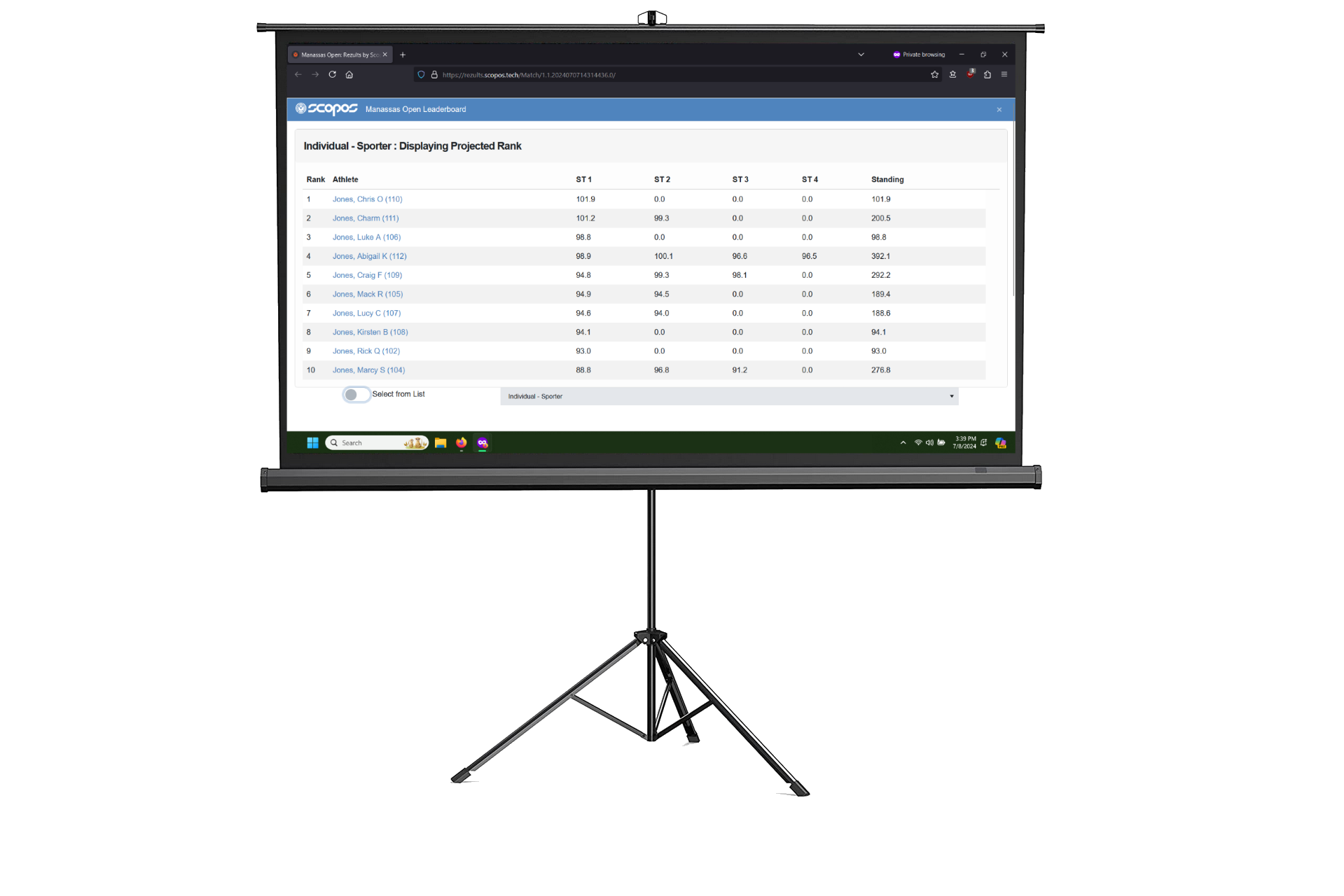Orion with Athena makes it easy to display your competition results on the range during the match. The leaderboard is Rezults webpage that rotates between the primary result lists. Orion automatically updates the results throughout the competition. By using a projector or large screen TV to display the leaderboard, athletes and spectators on the range can know how they are doing.
Basic Requirements and Setup
•Enable online results for your competition.
•A projector or large screen TV.
•A separate computer with an Internet connection to drive the projector or TV.
NOTE: The Leaderbord is only available during the competition.
Opening the Leaderboard
1.From Rezults find the home page of your match.
2.On the right hand side, click on the Leaderboard link.
3.Use the drop down lists at the bottom to specify the relay and results to display.