Match Privacy refers to how much information about a match is shared publicly, shared just with the participants of a match, or not shared at all.
Match Privacy Settings
This option is found by opening Match Properties and navigating to the Result Center tab.
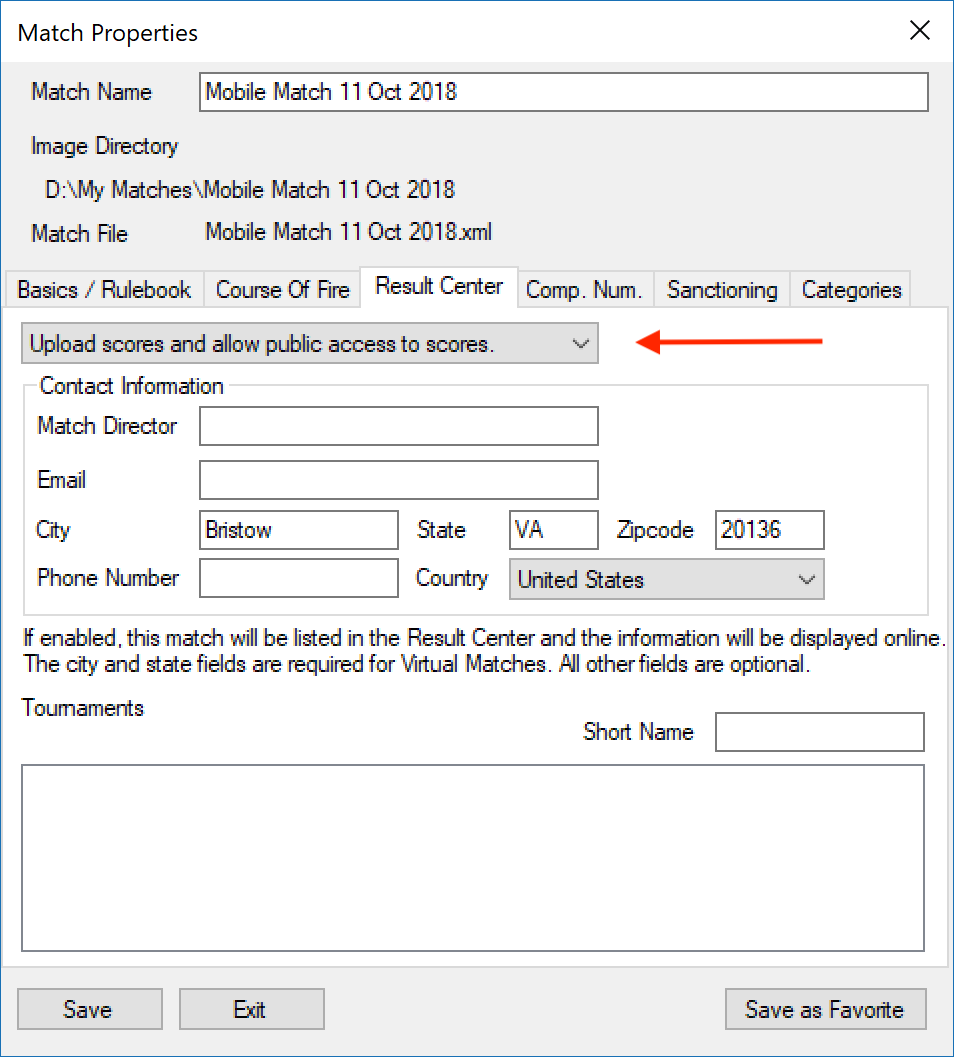
Public can view scores on Rezults Public can access scores on Scopos's REST API |
Marksmen can view personal scores on Rezults Marksmen can access personal scores on Scopos's REST API |
|
Do not upload scores AKA "Private" |
No |
No |
Upload Scores and Allow Public Access to Scores AKA "Public" |
Yes |
Yes |
Upload scores and only allow athletes to view scores AKA "Protected" |
No |
Yes |
Recommendations
Match Type |
Recommended Privacy |
Competition between multiple clubs |
Public |
Sanctioned competition |
Public |
Practice match |
Public or Protected |
Team tryouts |
Public |
Practice |
Protected |
Allowing Athletes to View Their Scores
When selecting to "Uploading scores and only allow athletes to view their scores" athletes must have a Scopos account and they must be linked to their account on the Match Competitors tab.
To learn how visit Link Athletes to Their Scopos Accounts