Scopos Account Benefits
A Scopos Account is your gateway to all things Scopos. With a Scopos Account you can:
•Get full utilization of Rezults - Build your athlete profile, track your score history, interact with Athena, and future features currently in development.
•Your Scopos Account is also your Scopos' store account. They are one and the same. This means you use the same Scopos account whether you are browsing Rezults or shopping on the Scopos Store for supplies. No need to create two accounts.
•If you previously created an account for the Orion Mobile app, you already have a Scopos Account.
Requirements
To create a Scopos account you must be 13 years old or older. Youth accounts, for those under 13, must be created by a parent or legal guadian.
How to create your Scopos Account
1. Navigate to https://rezults.scopos.tech and click on Register.
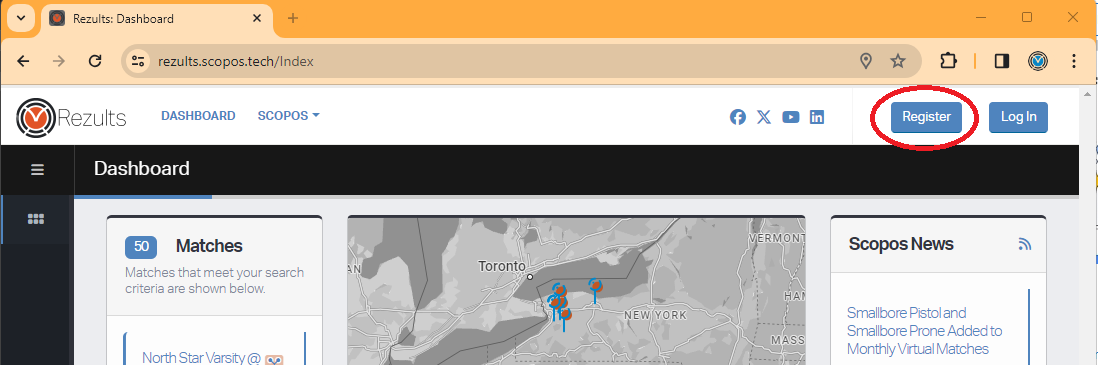
2. Enter the required information, including a first name, last name, birthdate and valid email address (this will be used to verify your account).
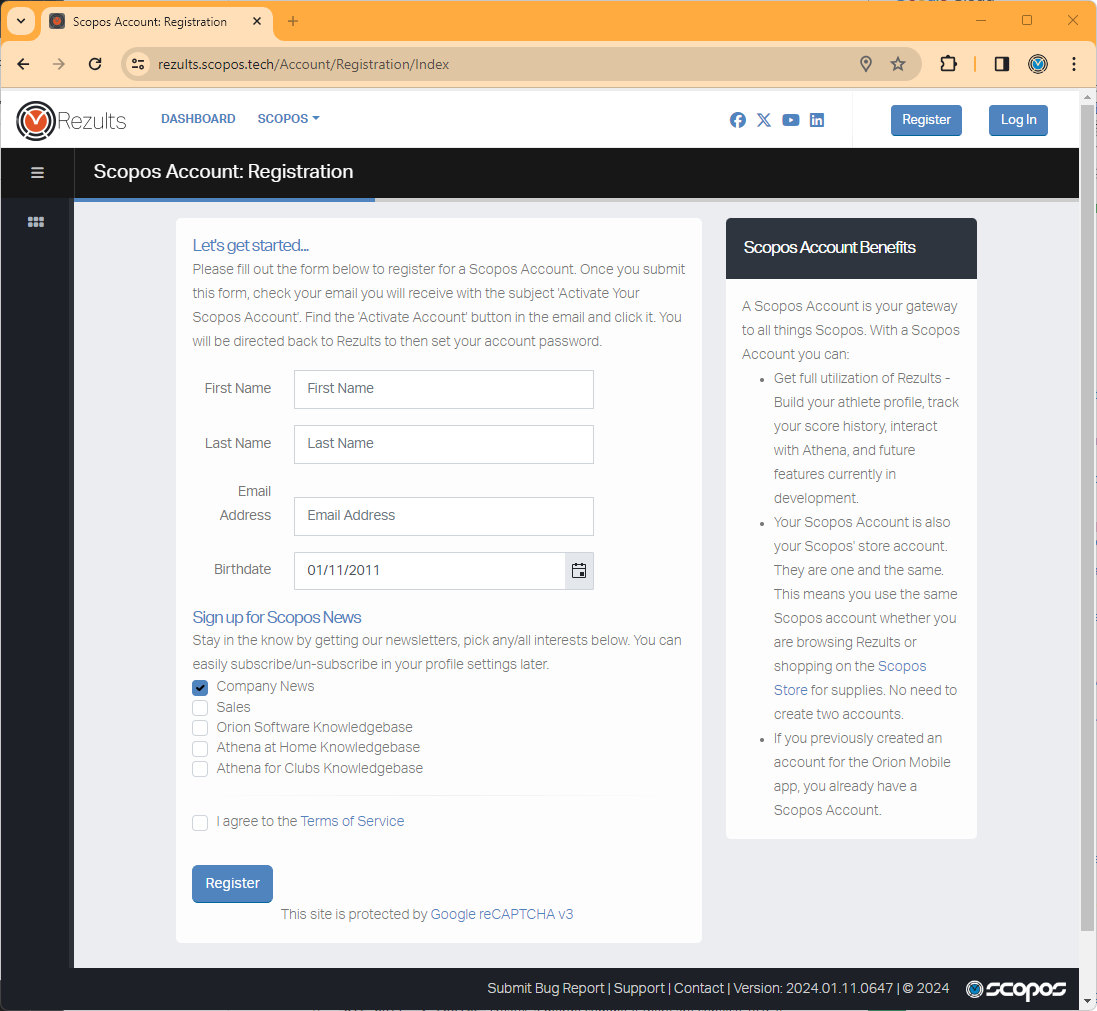
3. After you click Register, you will be prompted to check your email for the Activation button.
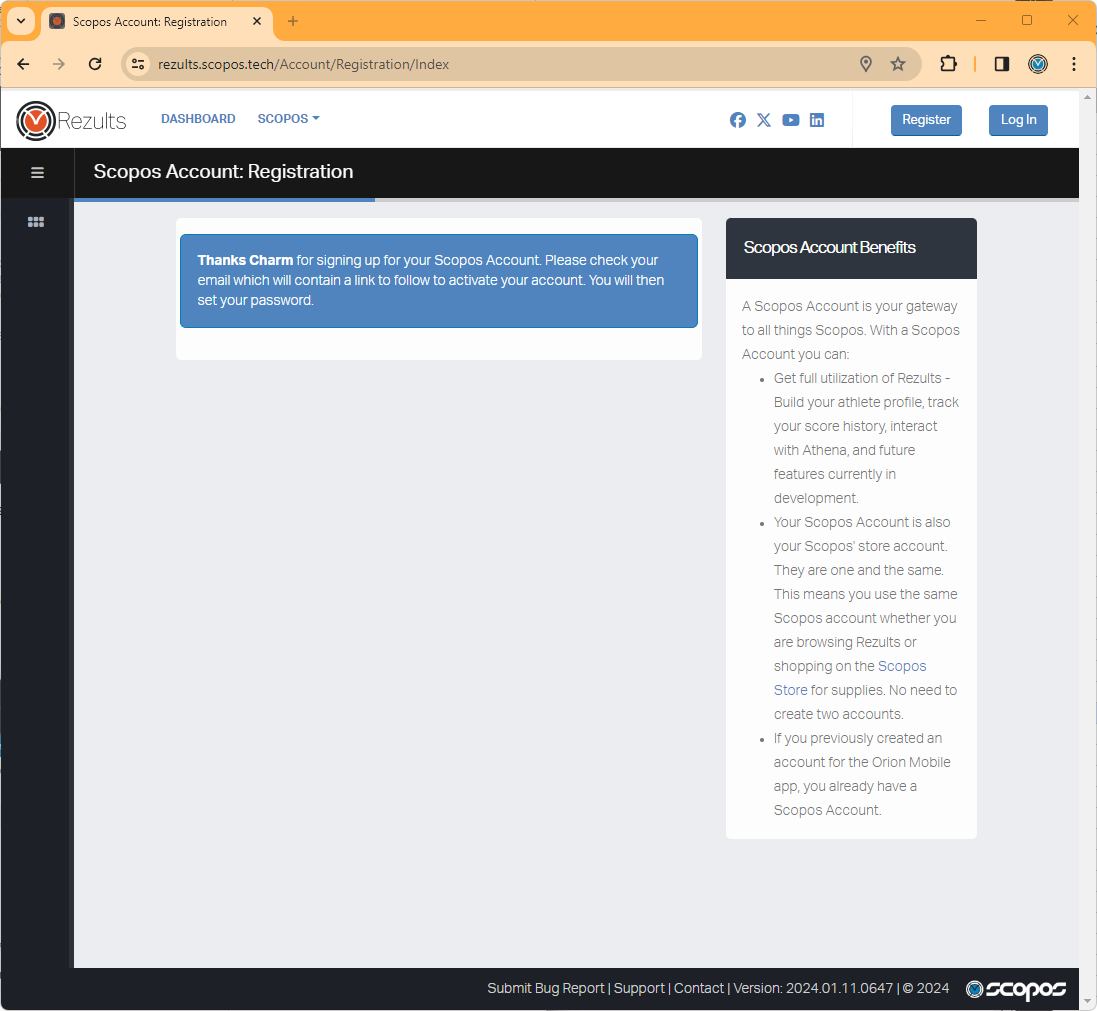
4. Check your email for the "Activate Your Scopos Account" email. Click on Activate Account to confirm your email address.
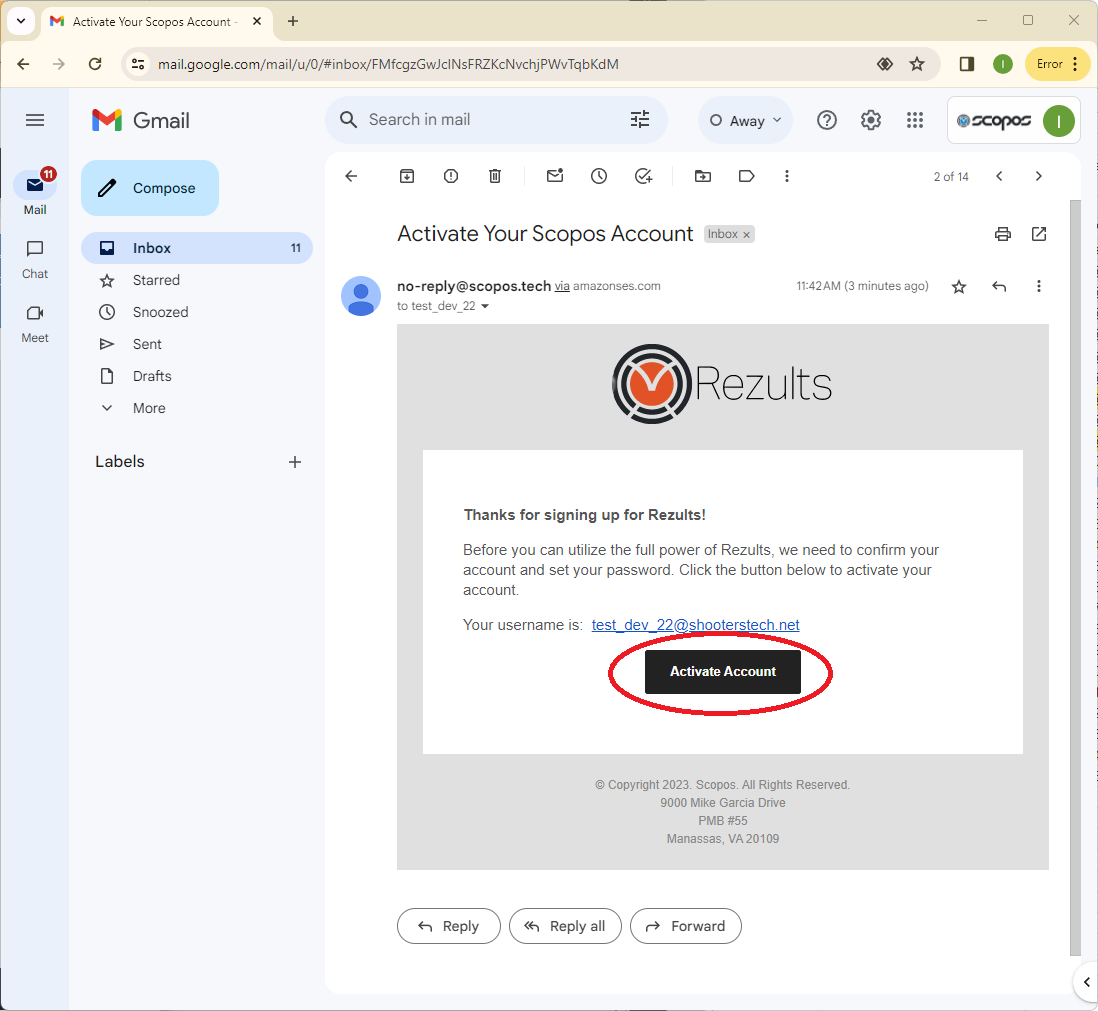
5. Type in your preferred password, and click Change Password.
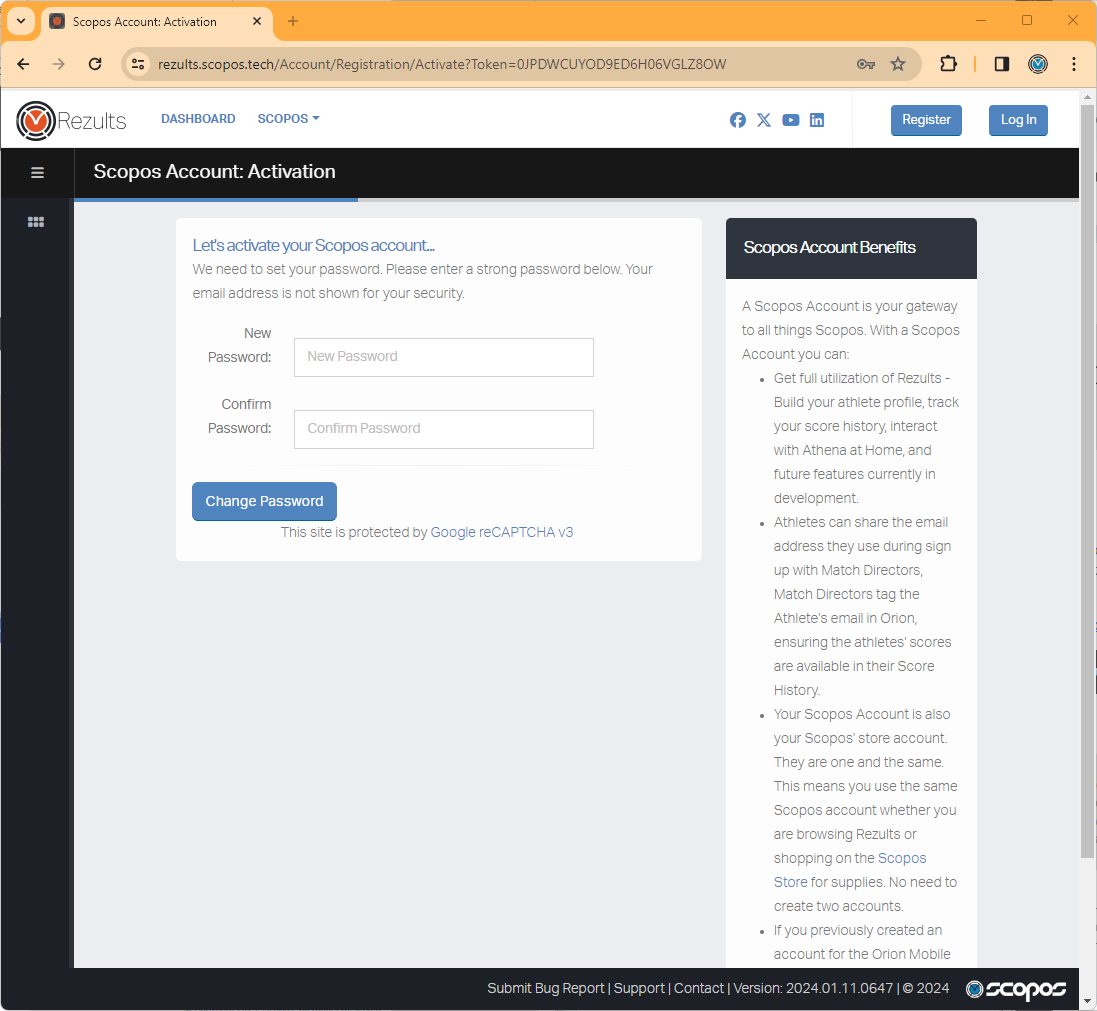
6. Finally, you can click on Log In to login to your Scopos account.
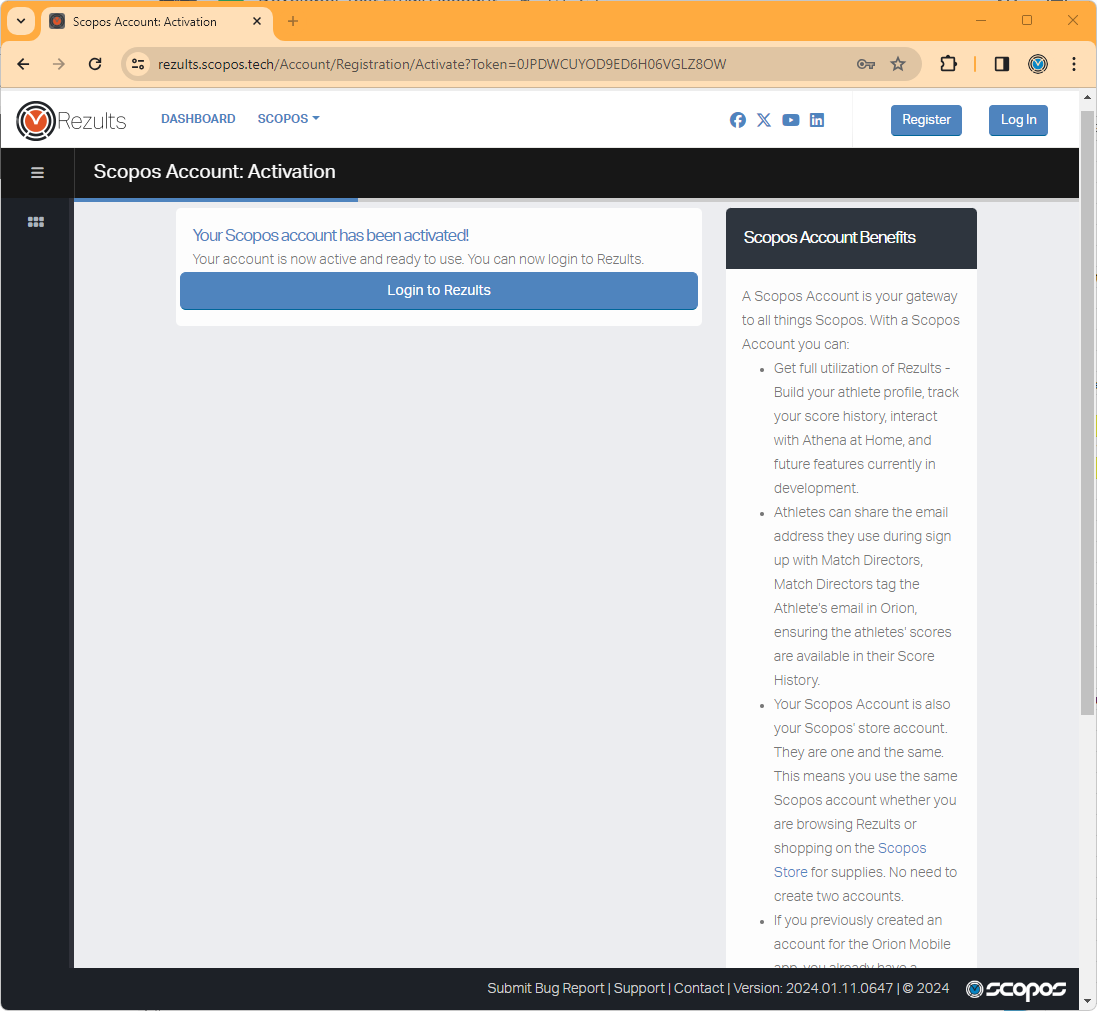
Remember, your Scopos account may be used to:
•Login to our store at www.scopos.tech.
•Login to Rezults at rezults.scopos.tech.
•Link your scores within Orion.